Application
Overview
All the application related events will be visible under application incidents.
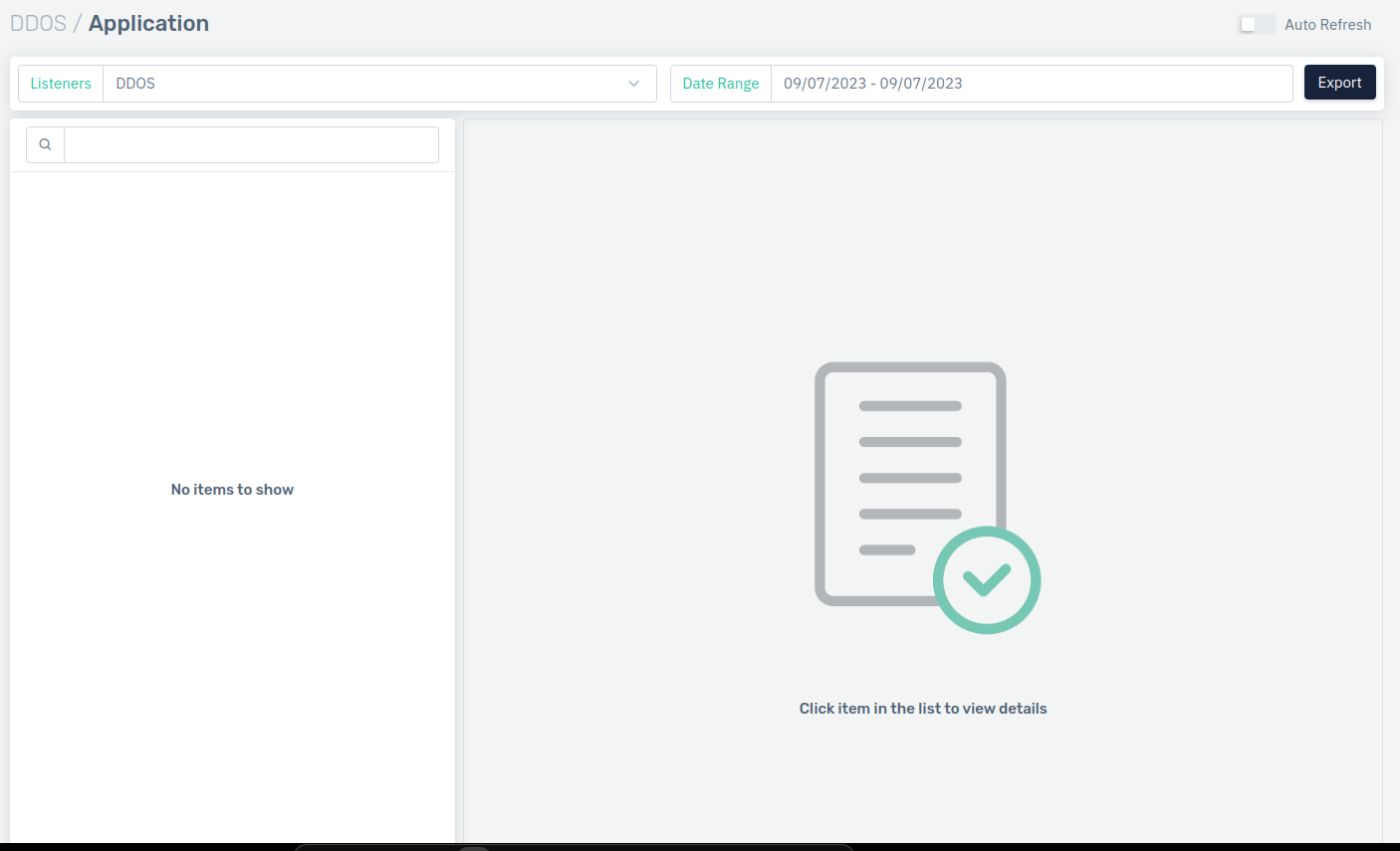
How to Use
- Go to Apps > DDoS > Incident.
- Select Application from the drop-down.
Description
Resource
This option allows users to select the required listener. After selecting the listener all the incidents column details will be filtered for the selected listener.
Date Range
This option allows users to set date filter for the data. Users can select from today, yesterday, this week & this month. Customizable date and time filter is used when Custom Range is selected. After selecting the date range, user need to click on apply.