Error Rules
Error Rules is a feature of Haltdos SLB that allows application owners to show custom pages without revealing internal exceptions generated by the application upon failure. The custom pages can be created for specific HTTP error codes respectively and thus be used with the error rules.
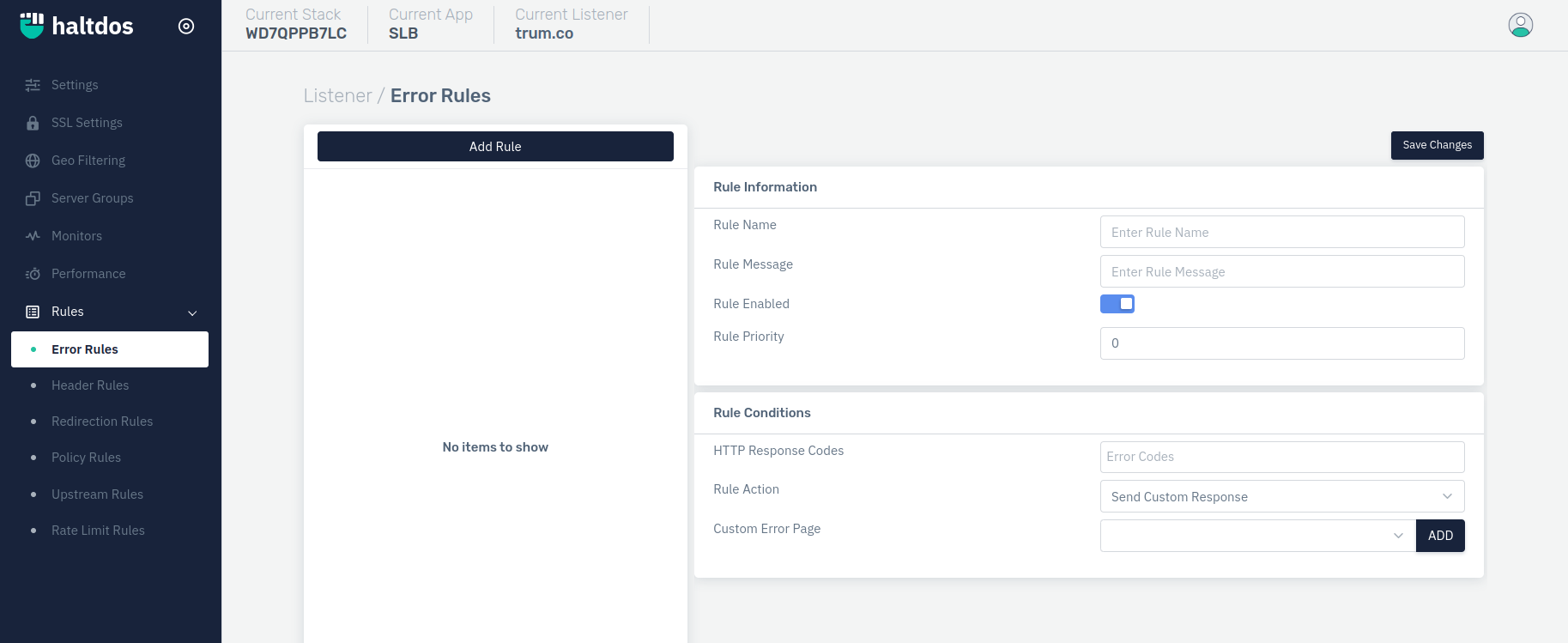
How to Use:
- Go to Stack > SLB > Listeners > Rules.
- Select the Error rules.
- Click Add Rule button.
- Configure your settings.
- Click Save Changes
Description
Rule Name
User can mention the rule name. This will help the user to identify the rule and its usage.
Accepted values: String
Default: Blank
Rule Message
User can enter a rule message to add a description on the rule name.
Accepted values: String
Default: Blank
Rule Enabled
Users can enable or disable the rule.
Accepted values: Enabled / Disabled
Default: Enabled
Rule Priority
User can define the rule's priority among various other custom error rules.
Accepted values: Integer
Default: 0
Rule Condition
HTTP Response Codes
User can mention the HTTP response code based on the custom error rule name.
Accepted values: 400, 401, 402, 403, 404, 405, 406, 407, 408, 409, 410, 411, 412, 413, 414, 415, 416, 417, 418, 419, 420, 421, 422, 423, 424, 425, 426, 428, 429, 431, 440, 444, 449, 450, 451, 495, 496, 497, 498, 499, 500, 501, 502, 503, 504, 505, 506, 507, 508, 509, 510, 511, 520, 521, 522, 523, 524, 525, 526, 527, 530
Default: NONE
Rule Action
Specifies the action to be executed when this is gets triggered
Accepted values: NO ACTION / SEND CUSTOM RESPONSE
Default: NO ACTION
Custom Error Page
User can add custom error page that will be visible to end-users.
Accepted values: Custom Error Page
Default: Blank