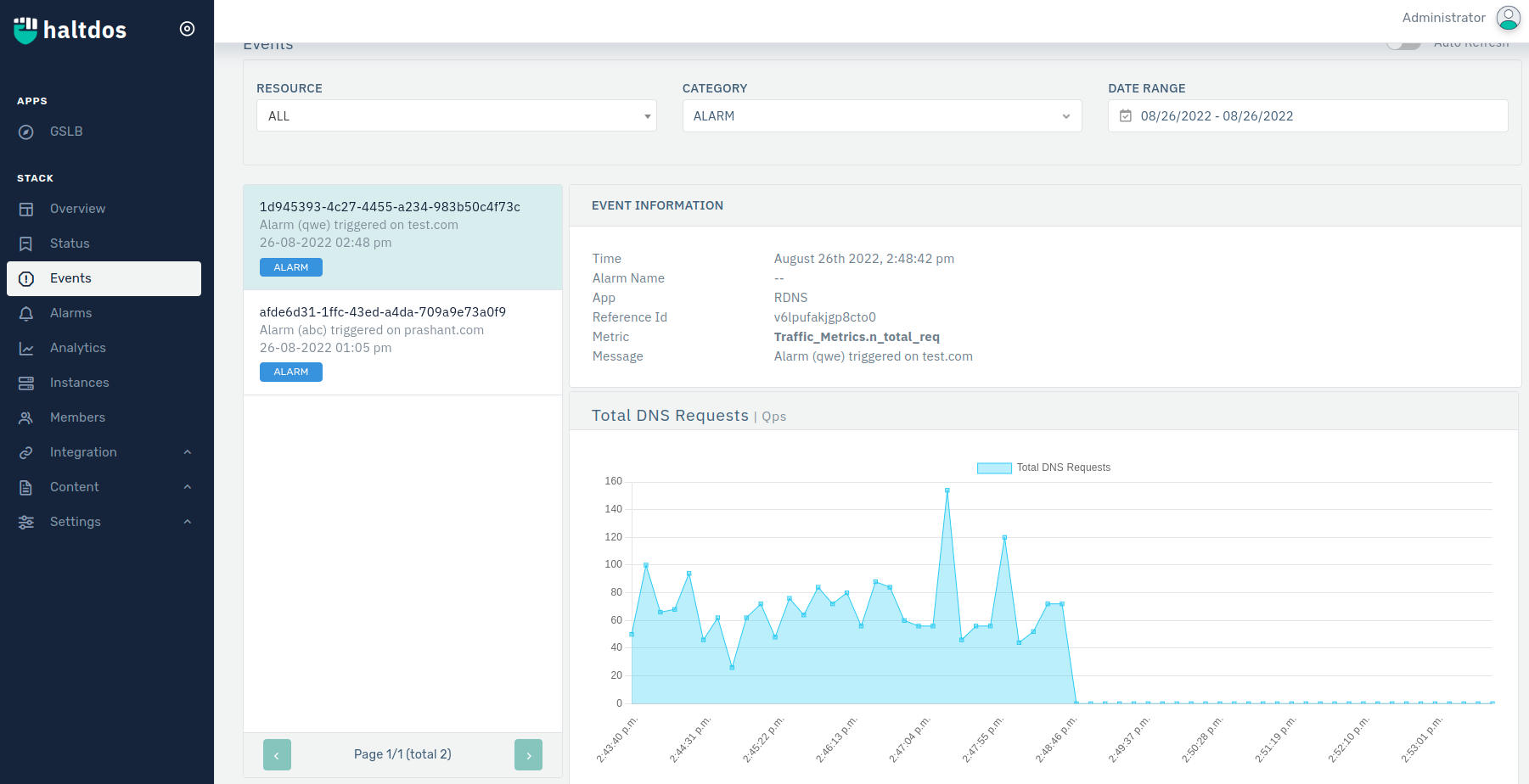kb-4009
How to Set Alarm for raising alerts to prevent from malware attacks through GSLB Solution?
Problem Statement
Clients wants to set a Alarm for the queries that are send to the DNS to be monitored whether all the requests are legit or can a attack.
Solution
- First log into the haltdos management portal.
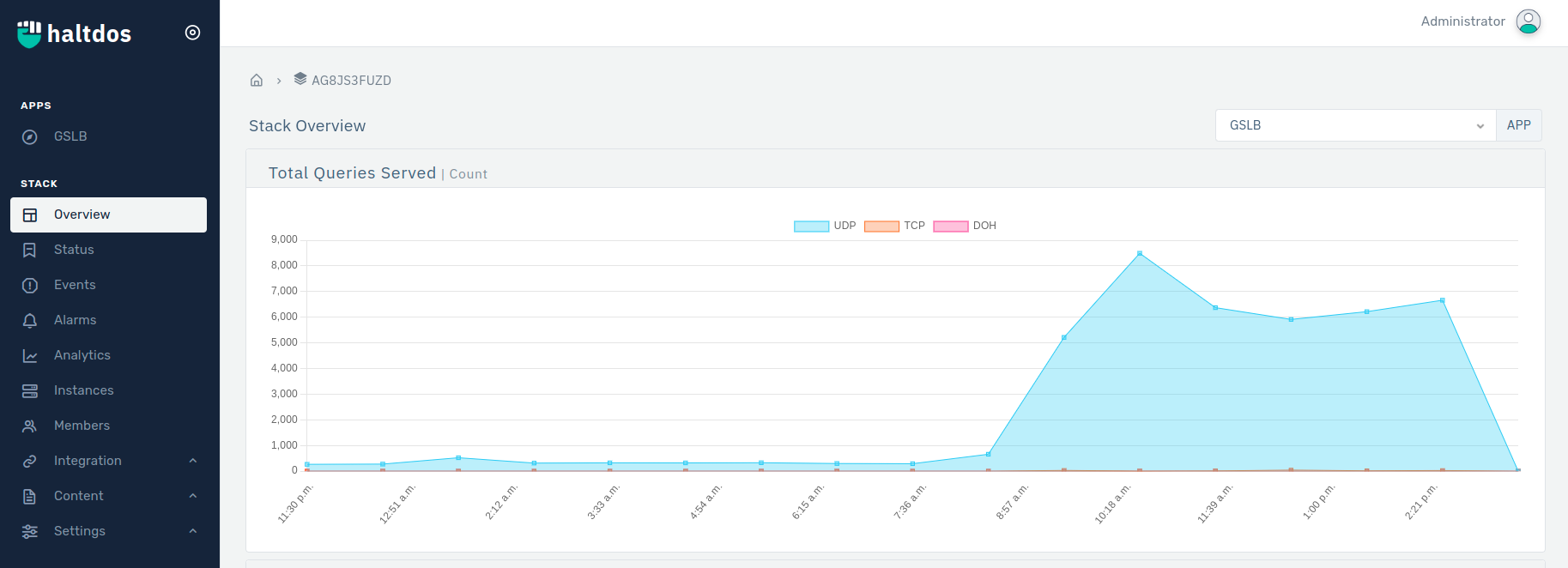
- GSLB > Alarm > Add Alarm.
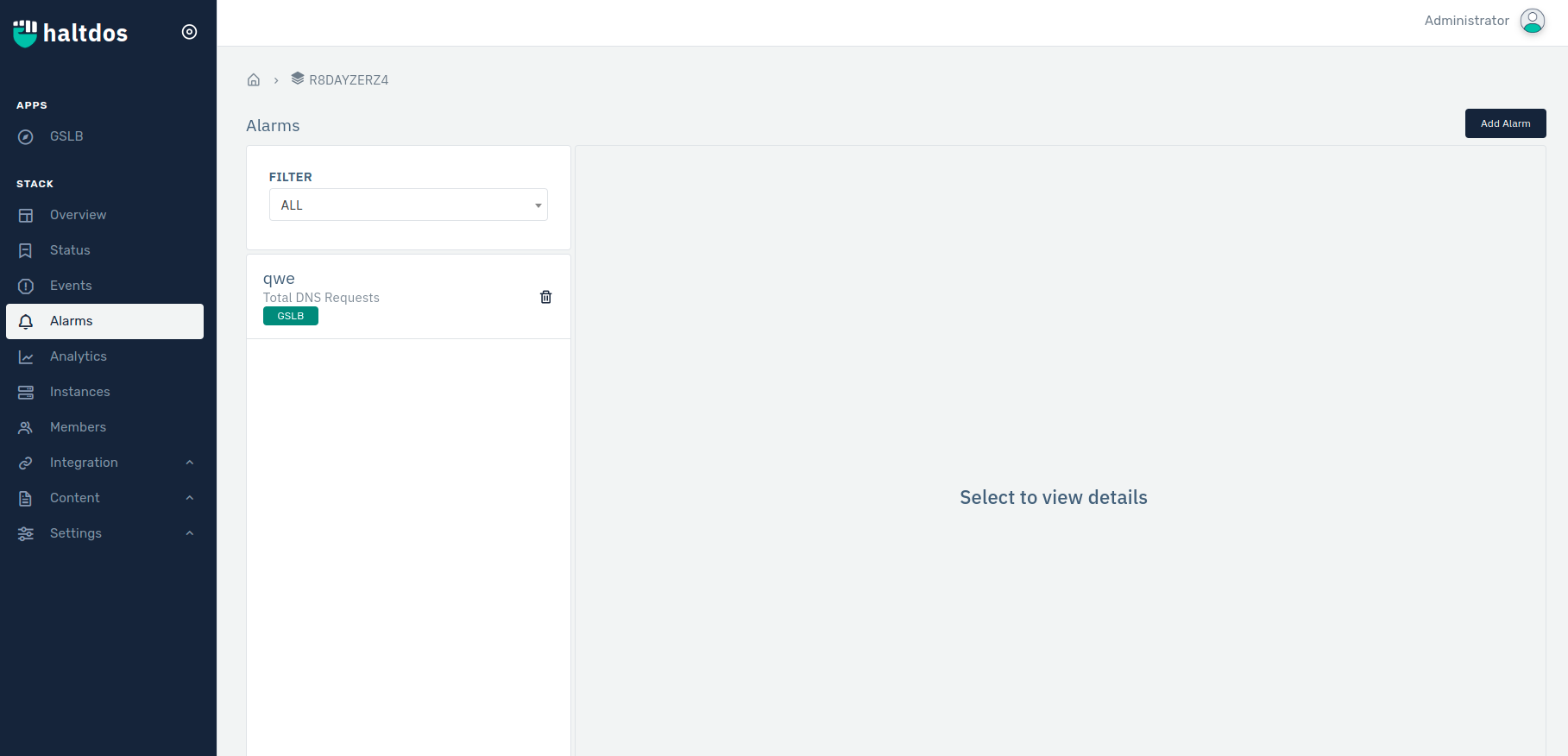 3. Configure Alarm details such as Filter, Alarm Name, Alarm Type, Resource Filter and Threshold etc and save it.
3. Configure Alarm details such as Filter, Alarm Name, Alarm Type, Resource Filter and Threshold etc and save it.
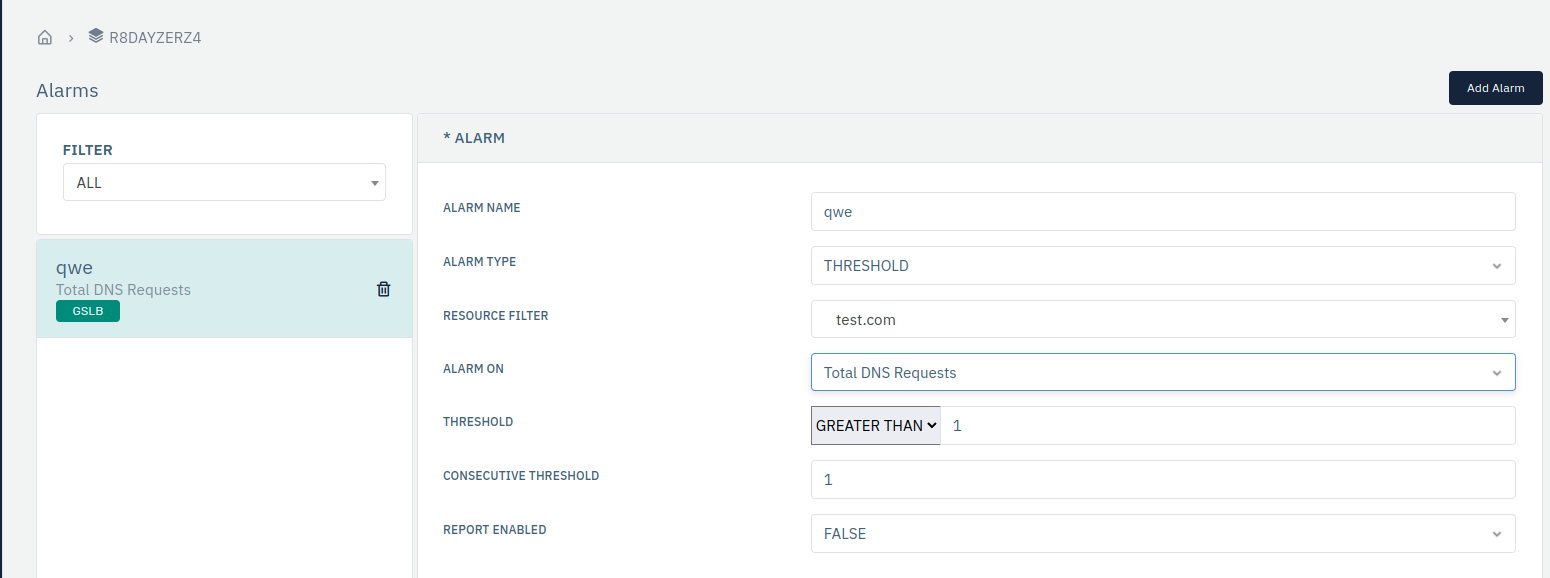
- Under Event Section you can see Alarm triggered details.