Auto Profiling
Overview
Auto Profiling displays all the parameters learned from the request i.e. headers, cookies, arguments. The learning can be deployed using Deploy Learning. Users can also upload a swagger file.
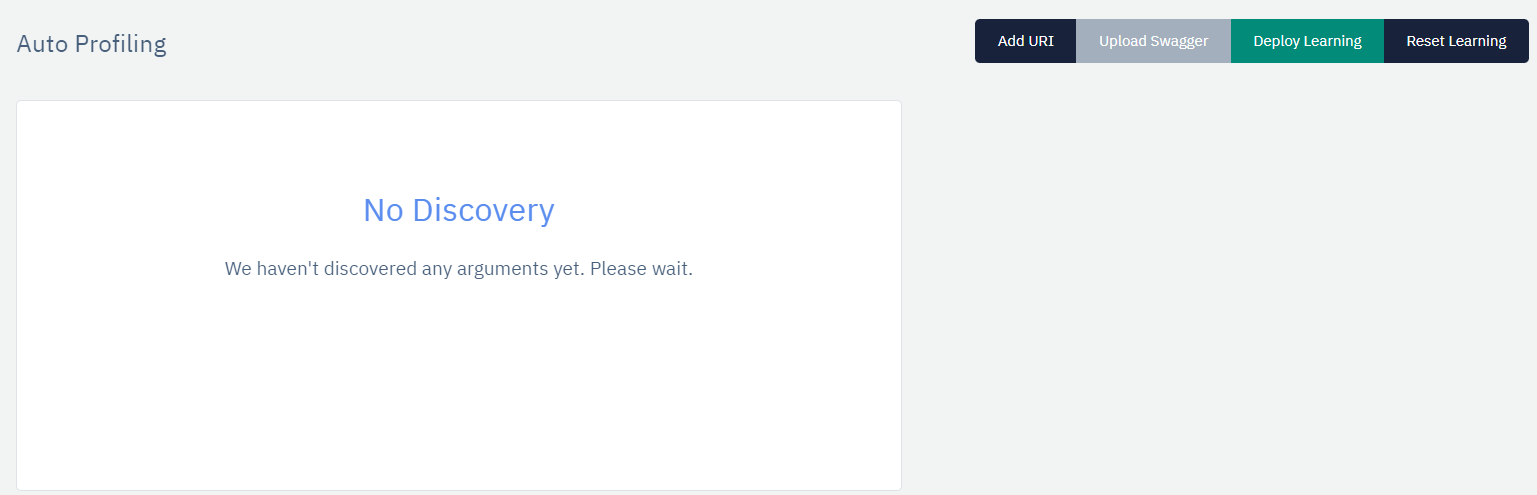
How to Use:
1.Go to WAF > Listener > Auto Profiling
2.Configure your settings
3.Click Save Changes
| Parameter | Description | Accepted Values | Default |
|---|---|---|---|
| Add URI | Enter the URI | String | Blank |
| Regex | Enter the specific URI regex | Regex | Blank |
| Description | Enter the URI description | String | Blank |
| Method | Select the method | Drop-down | POST |
| Fixed URL | Enable it for fixed URL | Boolean | False |
| Parameter Name | Enter parameter name | String | Blank |
| Parameter Type | Select from the drop-down | Drop-down | Blank |
Description
1.Add URI:
Users can enter the URI.
2.Regex:
Users can enter the specific URI regex.
3.Description:
Users can enter the URI description.
4.Method:
Users can select the method.
5.Fixed URL:
Users can enable it for fixed URL.
6.Parameter Name:
Users can enter parameter name.
7.Parameter Type:
Users can select the parameter type from drop down menu.