Action Script
Overview
Actions Scripts can be run on the set time intervals. Users can set the script with frequency details and at specified time script will run automatically.
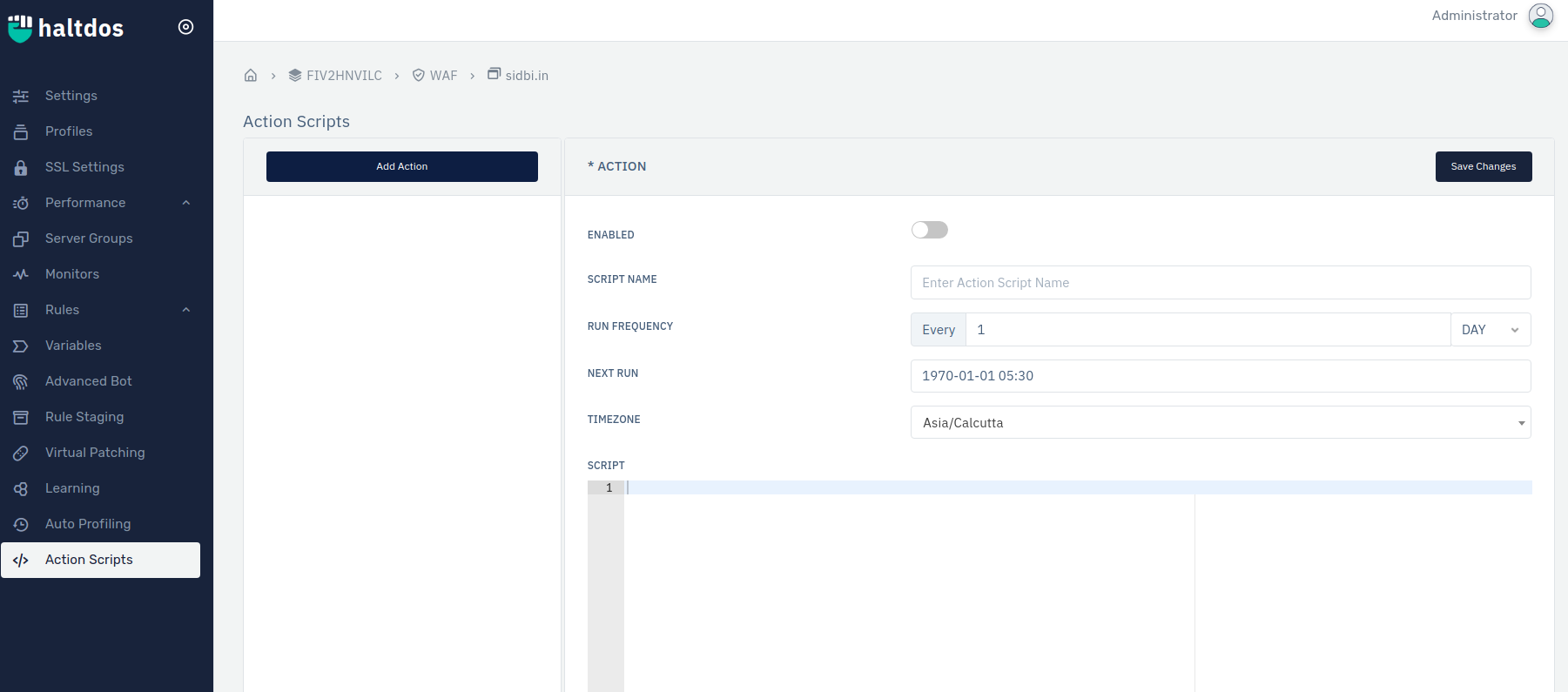
How to Use:
1.Go to WAF > Listeners > Action Scripts. 2.Configure your settings. 3.Click Save Changes
| Parameters | Accepted Values | Default |
|---|---|---|
| Enabled | Boolean | False |
| Script name | String | Blank |
| Run Freequency | Drop Down | 1 |
| Next Run | Drop- down | 01/01/1970 |
| Timezones | Drop Down | Asia/Culcutta |
| Script Area | String | Blank |
Description:
1.Enabled:
Users can enable or disable the script.
2.Script Name:
User can specify the script name.
3.Run Freequency:
Users can sprcify the run freequency of the rule.
4.Next Run
User can specify the next run time
5.Timezones:
Users can specify the local timezones so that script can run on the desired time.
6.Script Area
User can specify the script as per the need.