Interface Groups
WAN Interfaces Settings
Interface Group is a grouping mechanism of physical Interfaces configured on Link Load Balancer including LAN & WAN. Users can create, modify, delete interface groups, and set desired monitor types for each interface group.
High availability (HA) is the ability of a system to operate continuously without failure for a designated period of time. HA works to ensure a system meets an agreed-upon operational performance level. High availability (HA) is usually required in a system where there is high demand for a little downtime. Haltdos LLB has the option of a logical grouping of physical interfaces for a highly available WAN connectivity structure.
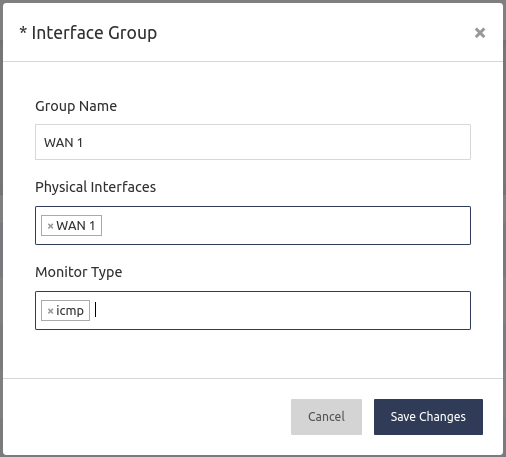
How to Use:
-
Go to Stack > LLB > Interfaces.
-
Configure your settings.
-
Click Save.
Configurethe following parameters to set up the desired settings:
| PARAMETERS | DESCRIPTION | ACCEPTED VALUES | TYPE |
|---|---|---|---|
| Group Name | Specify the Group Name | String | Mandatory |
| Physical Interface | Select Physical Interface from Drop Down | Drop Down | Mandatory |
| Monitor Type | Select Monitor type from Drop Down | Drop Down | Optional |
Description:
Group Name
It allows the user to add a Group Name.
Physical Interfaces
This option allows the user to select the Physical Interfaces
Monitor Type
It allows the user to select the rule to monitor the terrific. This monitor rule can be added from Monitors.