Profile
Configure profile level configurations
DDos Profile helps to differentiate the network by dividing the network into different segments based on IP address. This division helps you configure each segment as per your requirement and monitor the stats on particular network segment. By default, Root profile is created.
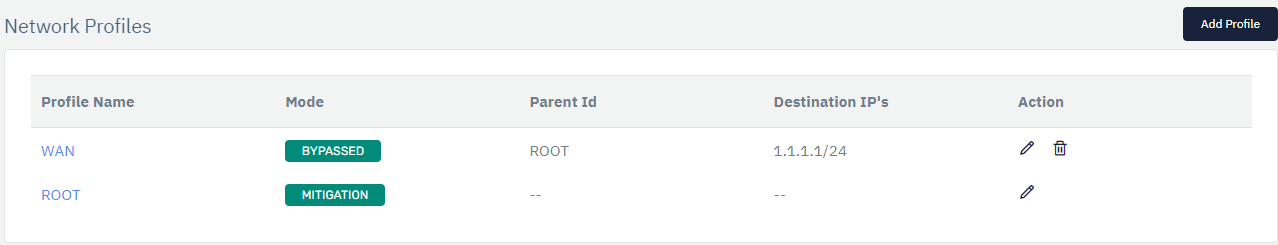
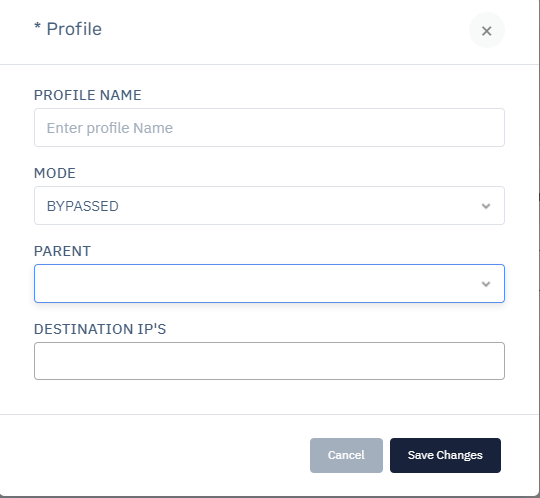
To configure the profile settings:
-
Stack > Resource > DDoS > Profiles
-
User can Add/Edit/Delete profiles
-
Click on Save and make the changes
| Settings | Accepted Values | Default |
|---|---|---|
| Profile Name | String | Blank |
| Mode | Drop Down | Mitigation |
| Parent | Drop Down | Root |
| Destination IP | Integer | Blank |
Description:
Profile Name
Specify a name for the security profile
Mode
Specify the mode for the profile i.e. Mitigation or Bypass
Parent
Select the parent for the profile created
Destination IP
Specify the destination IP for the profile
There are 3 operational modes to select:
Bypass Mode
After selecting this mode all the DDoS mitigations for that profile will be bypassed.
Learning Mode
After selecting this mode, HaltDos will Learn the traffic pattern through its Machine Learning based mechanism. All the static mitigation as configured by the user will be in active mode.
Mitigation Mode
In this mode, all DDoS mitigations will be turned on including both Static and Dynamic mitigation.