KB-7004
How to enable Compression using WAF PE?
Haltdos provides you the ability to compress or decompress the responses which often significantly reduce the size of transmitted data and increase performance.
Solution
For enabling the Compression of the application customer needs to follow certain steps
- Login to Haltdos Console.
- Now go to WAF > Listener > click on Add listener.
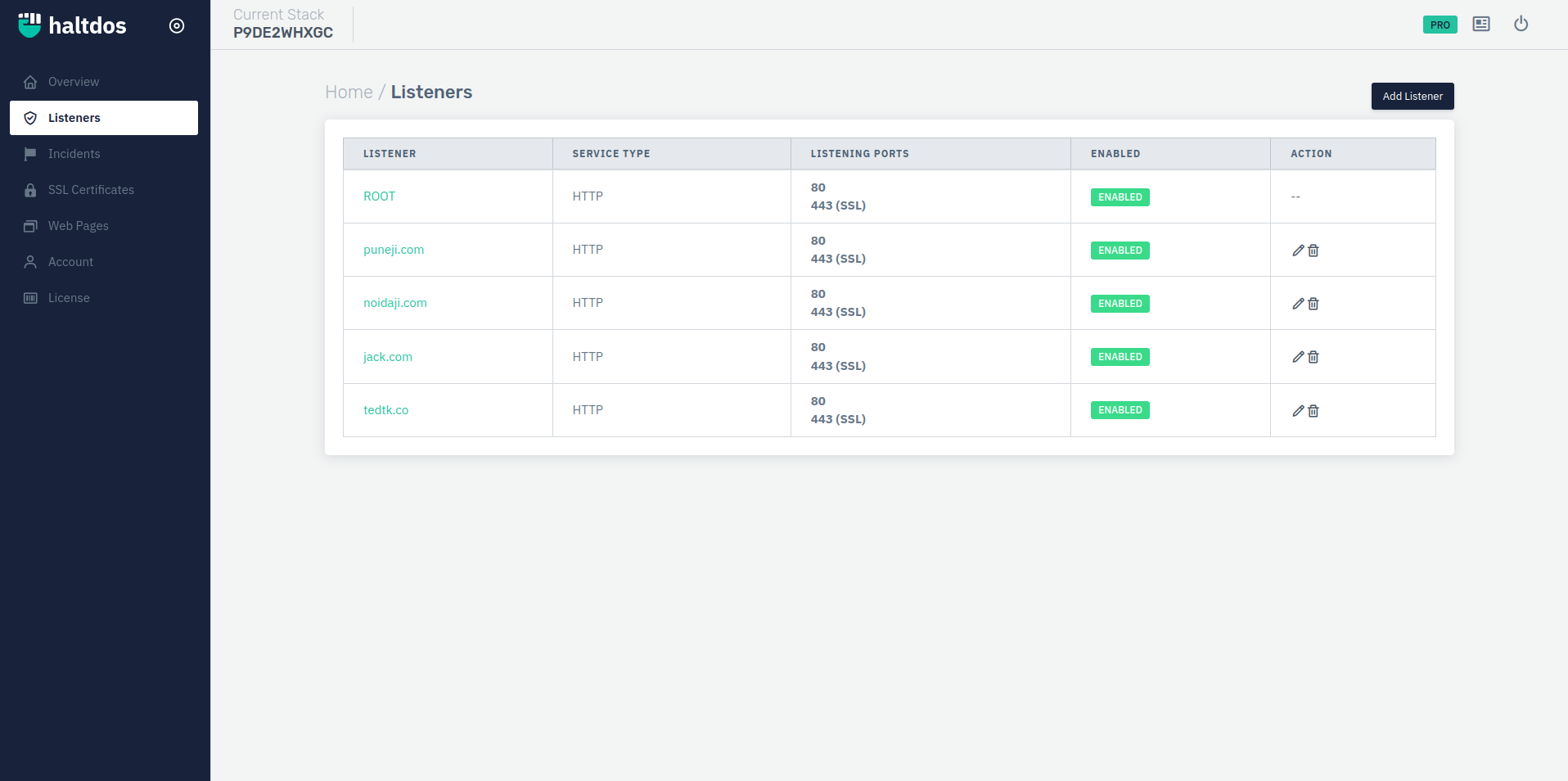
- Then go to Performance and select Compression
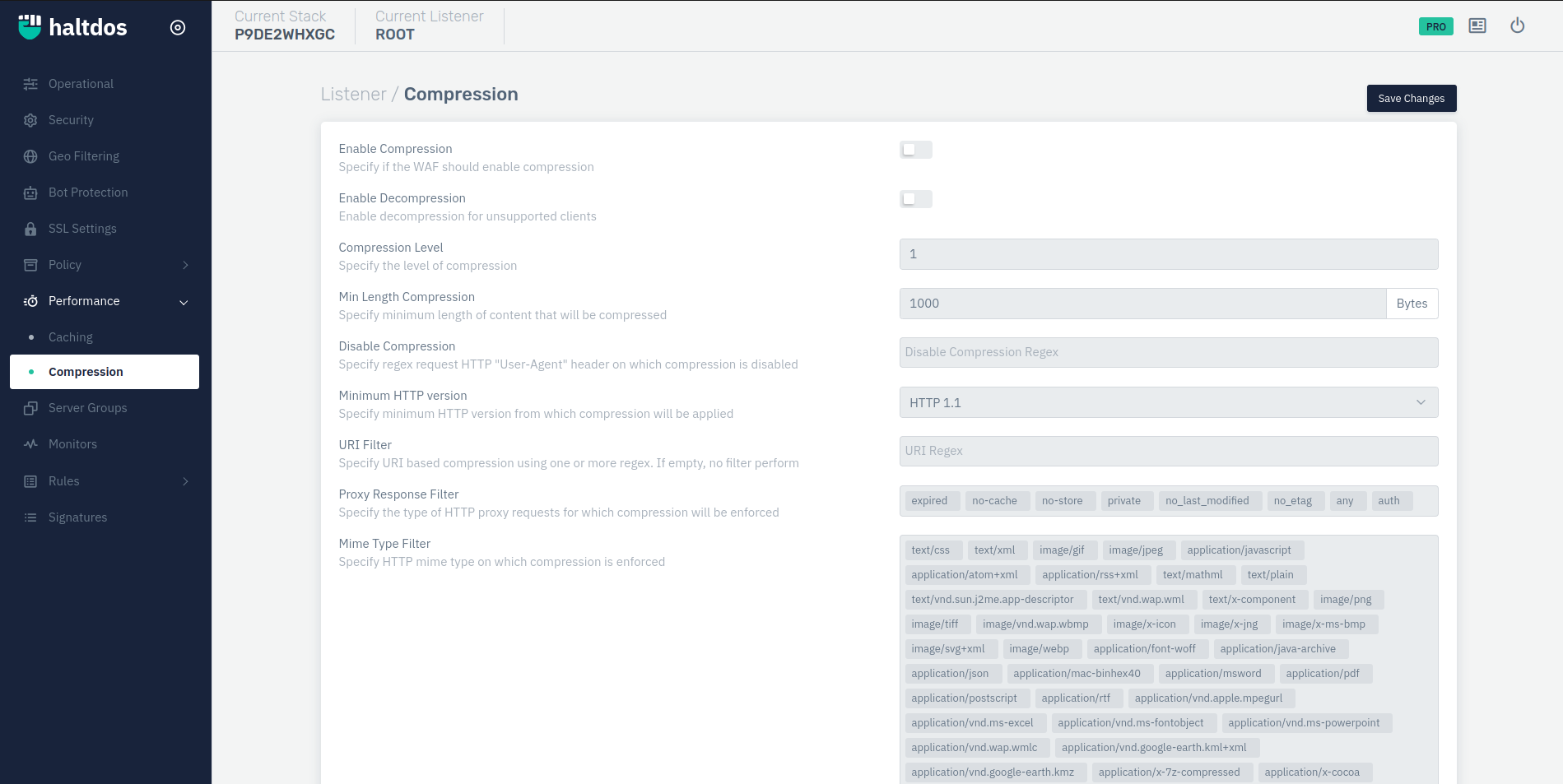
- Click on Add Compression Configuration
Note
To enable compression, enable the toggle button. It compresses the responses to an extent.
- Click on Save Change after configuring compression for specific listener.