KB-7003
How to enable Caching using WAF PE?
When caching is enabled, WAF saves responses in a directory and uses them to respond to clients without having two proxy requests for the same content every time. Caching is a process of storing and retrieving data locally for scalability and performance of the application.
Solution
For enabling the caching of the application customer needs to follow certain steps
- Login to Haltdos Console.
- Now go to WAF > Listener > click on Add listener.
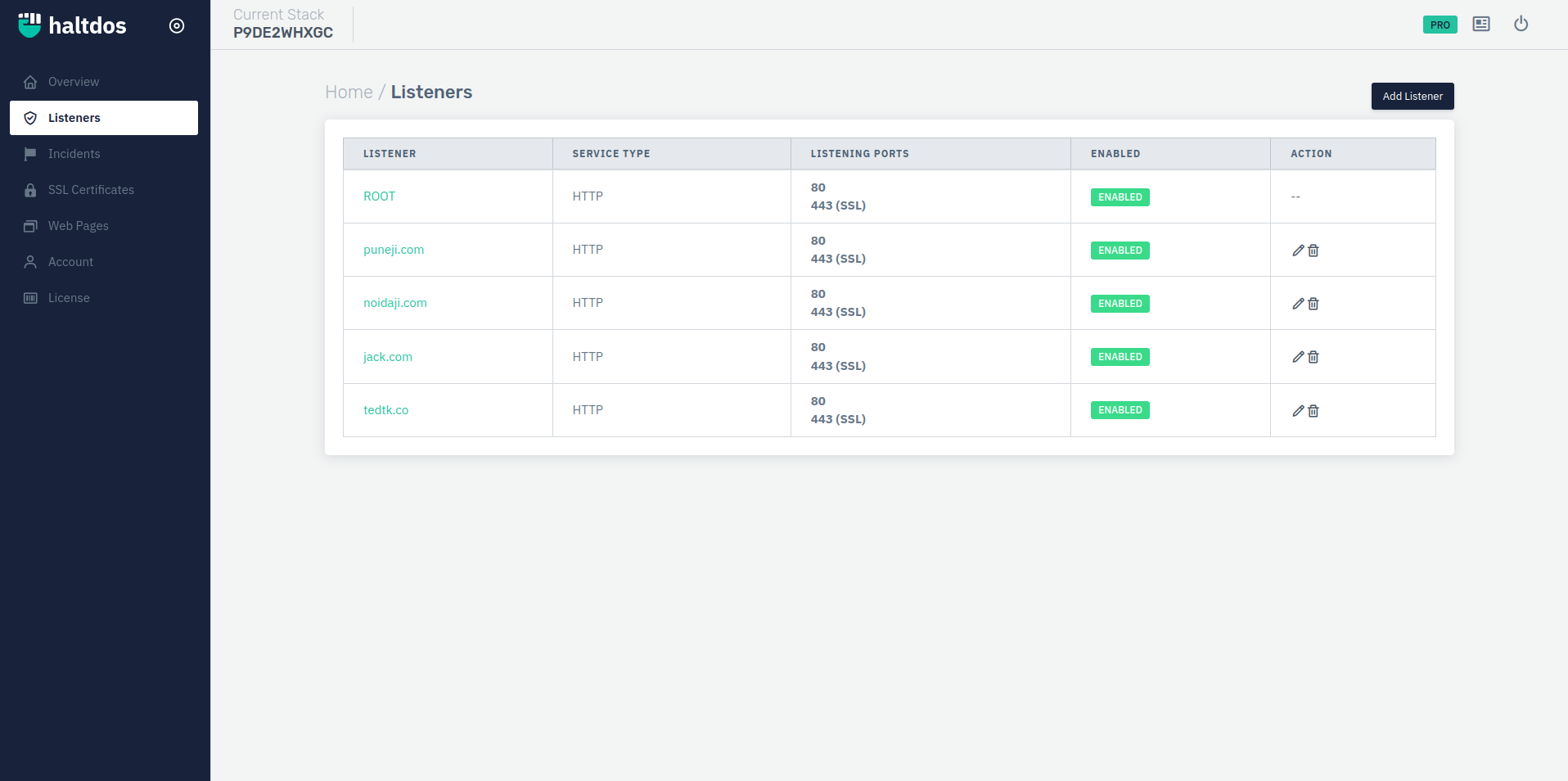
- Then go to Performance and select Caching
- Configure the cache settings

Note
In above Caching page client can enable caching along with various settings such as Cache Methods.
- Click on Save Change after configuring cache for specific listener.