Servers
Overview
Users can add/delete the backend servers. Users are also allowed to modify the server settings like, changing server mode, set the backend port, attach monitor to the backend server, set max concurrent connection etc.
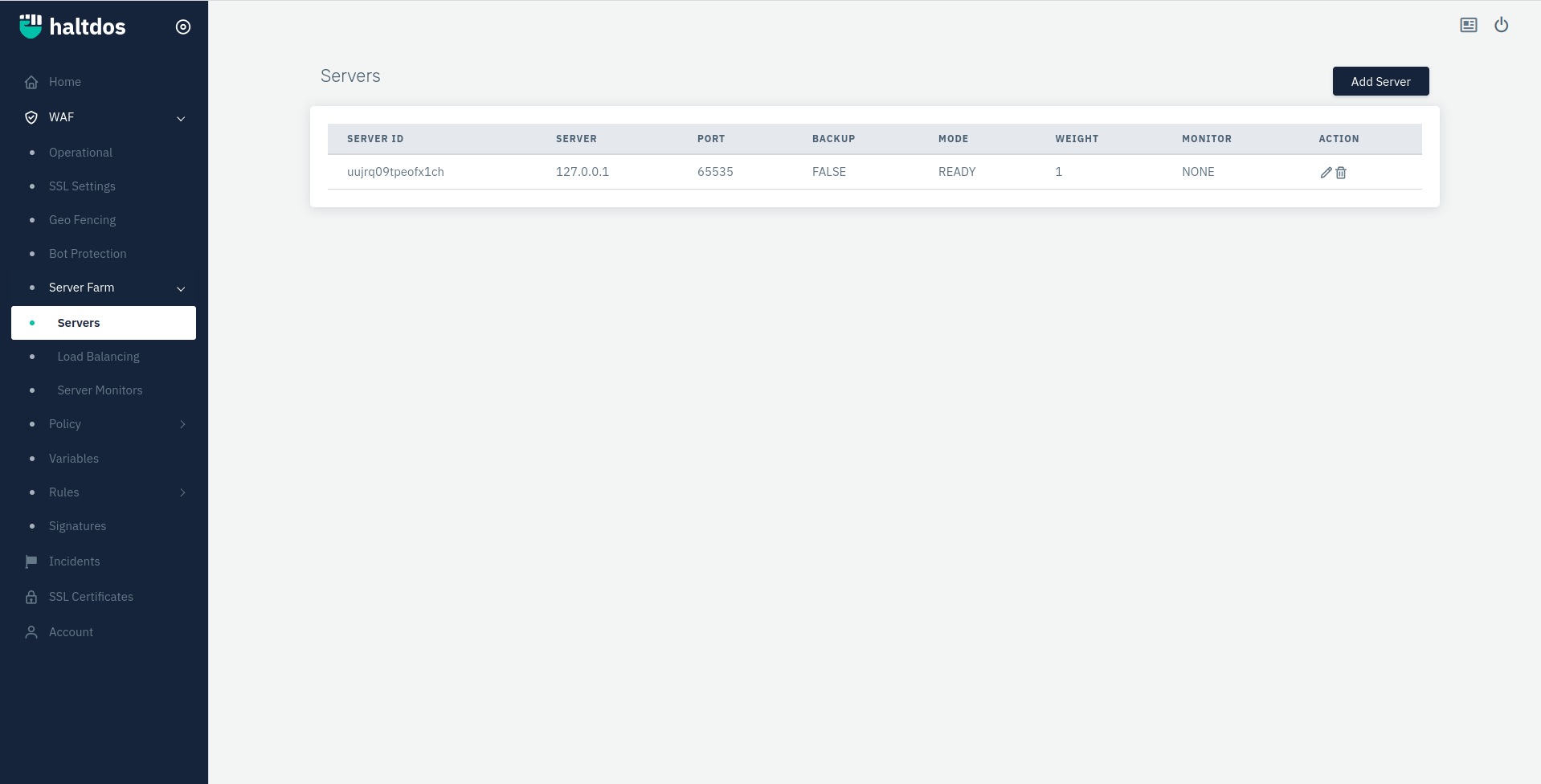
How to Use :
1.Go to WAF > Server Farm > Servers
2.Click Add Server and configure it with basic and advanced configuration.
3.Set the configurations and Save Changes
| PARAMETERS | ACCEPTED VALUES | Default |
|---|---|---|
| Server | IP | Blank |
| Port | Integer | 80 |
| Weight | Integer | 1 |
| Monitor | Existing monitor | NONE |
| Backup | TRUE/FALSE | FALSE |
| Mode | Ready/Down | Ready |
| Max Connection | Integer | 0 |
| Connection Timeout | Integer | 0 |
| Send Timeout | Integer | 0 |
| Read Timeout | Integer | 0 |
Description:
Server
This option allows user to specify the IP address for the server for serving the request for the application.
Port
This option allows user to set the port for the back-end application server for communication.
Weight
This option allows user to specify the weight of the server. Higher the weight more requests will be served by that server.
Monitor
This option alows user to select from the monitors created. Monitors help in monitoring the health of the server.
Backup
This option allows user to specify if backup is allowed for the server. In case of primary failure, the backup will be up and running.
Mode
This option allows user to specify the server mode, either it is ready or down.
Max Connection
This option allows user to specify the number of maximum connections allowed to the specific server.
Connection Timeout
This option allows user to specify the connection timeout for the server.
Send Timeout
This option allows user to specify the send timeout for the server.
Read Timeout
This option allows user to specify the read timeout for the server.