Security
Overview
User can set security related configuration under the security tab.
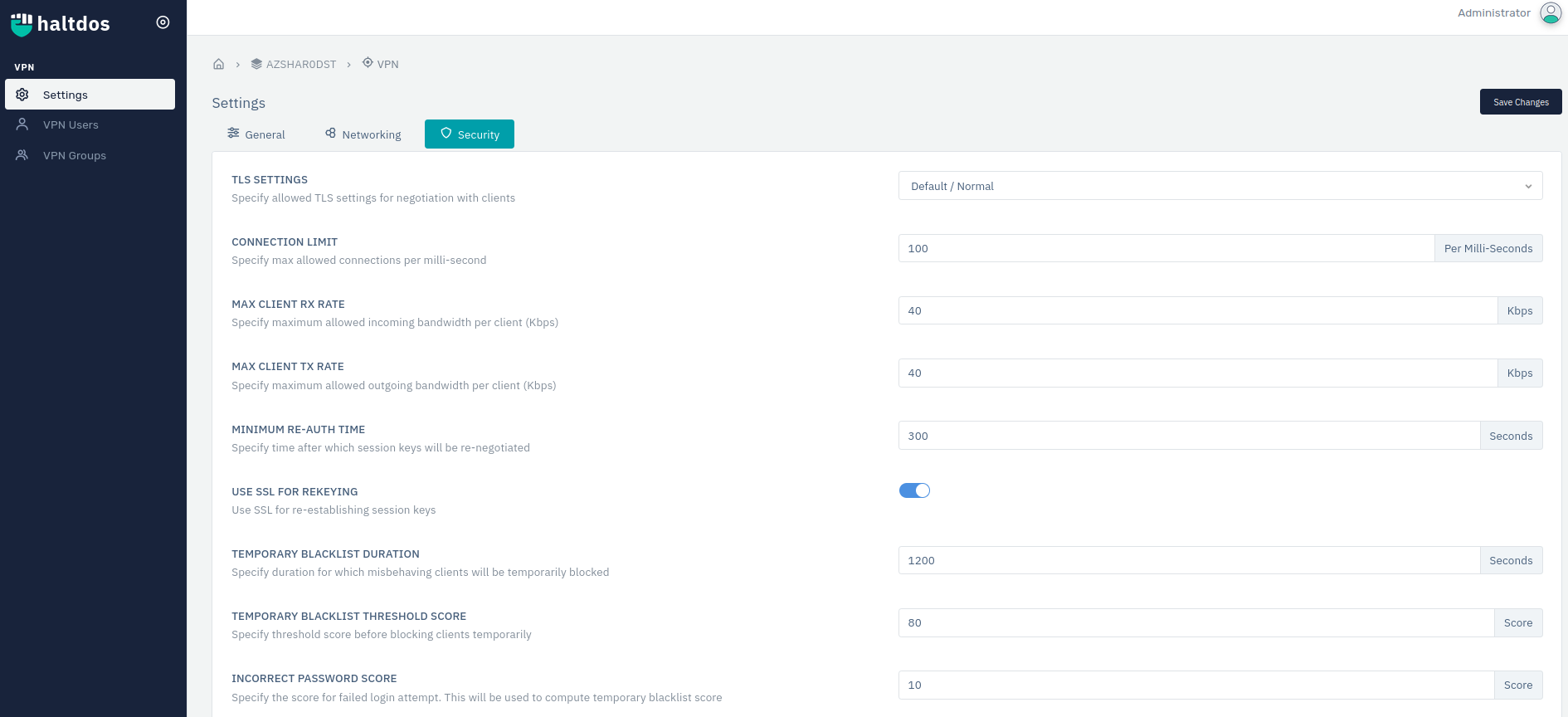
How to Use:
- Go to Stack > VPN > Settings > Security.
- Configure the settings as per requirement.
- Click on Save Changes
| SETTINGS | ACCEPTED VALUES | DEFAULT |
|---|---|---|
| TLS Settings | Drop Down | Default/ Normal |
| Connection Limit | Decimal | 100 |
| Max Client Tx Rate | Decimal | 40 |
| Max Clinet Rx Rate | Decimal | 40 |
| Minimum Re-Auth Time | Decimal | 300 |
| Use SSL for Rekeying | Boolean | Enable |
| Temporary Blacklist Duration | Decimal | 1200 |
| Temporaray Blacklist Threshold Score | Decimal | 80 |
| Incorrect Login Threshold | Decimal | 10 |
Description:
TLS Settings
Users can specify allowed TLS settings for negotiation with clients.
Connection Limit
Users can specify maximum allowed connections.
Max Client Rx Rate
Users can specify maximum allowed incoming bandwidth per client(kbps).
Max Client Tx Rate
Users can specify maximum allowed outgoing bandwidth per client(kbps).
Minimum Re-Auth Time
Users can specify time after which session key will be re-negotiated.
Use SSL for Rekeying
Users can use SSL for re-establishing session keys.
Temporary Blacklist Duration
Users can specify the duration for which misbehaving clients will be temporary blocked.
Temporary Blacklist Threshold Score
Users can specify threshold score before blocking clients temporarily.
Incorrect Login Threshold
Users can specify the score for failed login attempts.This will be used to compute the temporary blacklist score.