Reset Password
How to access your Haltdos account when you don't remember the password
Overview
In case you've forgotten your Haltdos password, resetting it is a simple process.
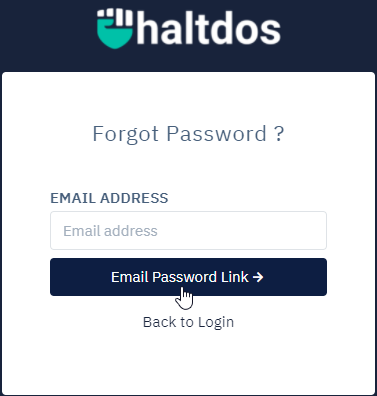
How to Use
- Go to the Login page.
- Click on Forgot Your Password? and you'll be prompted to enter your email address.
- Enter your email address and verify the captcha.
- Click on Submit button.
- Please check your email address for a reset link which will take you to a page to set your new password.
To configure the desired settings, configure the following parameters:
| PARAMETERS | DESCRIPTION | ACCEPTED VALUES | DEFAULT |
|---|---|---|---|
| Specify the email address of the user. | None |