Task Scheduler
Scheduling repeated tasks in Haltdos Platform
Haltdos supports automating repeated tasks such as reports, auto-profiling, periodic learning, scanning, etc. Stack users can configure these schedules as per their choice of periodicity to get automated emails / API alerts from the solution.
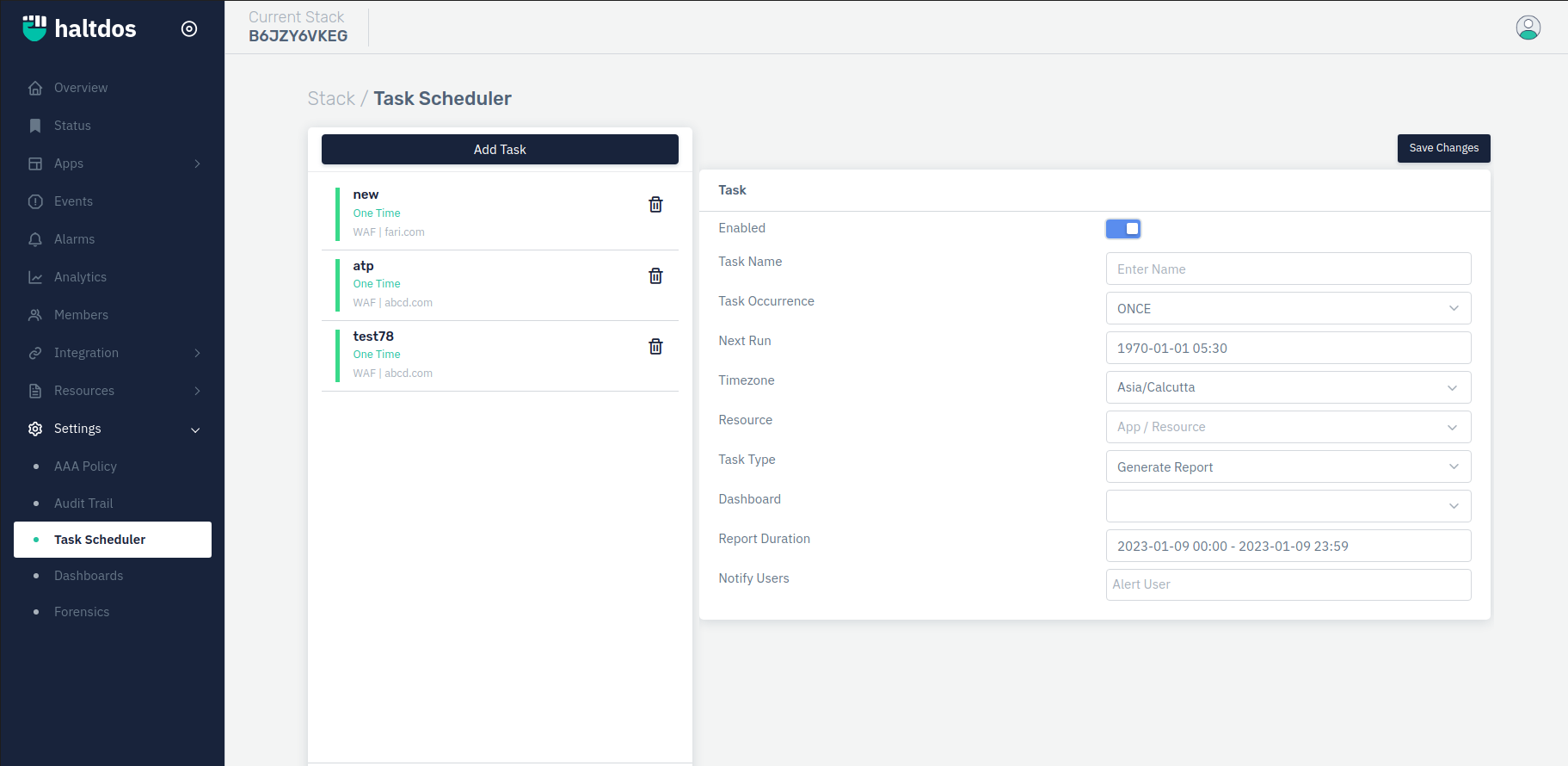
How to Use:
- Go to Stack > Settings > Task Scheduler
- Configure your settings
- Click Save Changes
| PARAMETERS | DESCRIPTION | ACCEPTED VALUES | DEFAULT |
|---|---|---|---|
| Enabled | Enable it to make the task active | Boolean | False |
| Task Name | Enter a user-friendly task name | String | Blank |
| Task Occurrence | Specify the type of occurrence for the task | Dropdown | Blank |
| Next Run | Specify the date & time for the task | Integer | Current |
| Timezone | Select the timezone for the task scheduled | Drop-down | Asia/calcutta |
| Resource | Specify the listener or profile | Drop-down | Blank |
| Task Type | Specify the type of task | Dropdown | Generate Report |
| Dashboard | Select the dashboard for the report | Drop-down | Blank |
| Report Duration | Specify the occurrence of the report | Drop-down | Blank |
Description
Task Name
Users can specify the Task Name as per scheduling task.
Task Occurrence
It specifies type of occurrence for the task like for Once, minute, hour or daily.
Next Run
User can specify the date & time for the task
Timezone
Select the timezone for the task scheduled.
Resource
Specify the listener or profile
Task Type
Specify the type of task
Dashboard
Select the dashboard for the report
Report Duration
Specify the occurrence of the report
Notify Users
Users can use this feature to get task on mail.