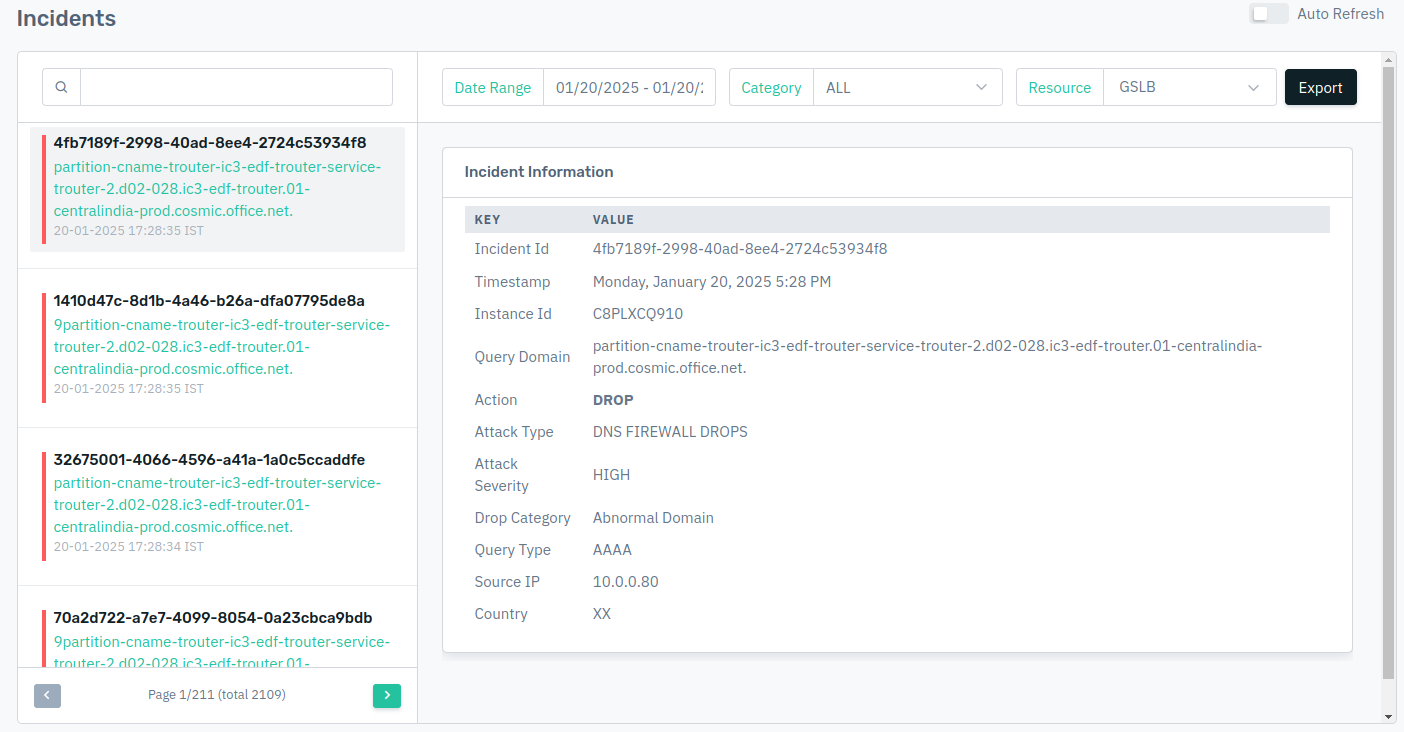Incident
Overview
Haltdos solutions provide real-time alerts for various types of incidents. Incidents can be generated by the platform and various Apps subscribed to your Stack. You can view all incidents or filter them based on category, resource, and time.
How to Use:
- Go to Apps > GSLB > Incident
- Select Date Range and Resources
- Click on Export to see the Health Status
Incidents Page
Depending upon the type of event, clicking on any incident shows details of the incident. For example, a gslb health event will detail the request/response that got dropped along with details of the request and the reason for dropping the request.