IOC
Overview
An Indicator of Compromise (IoC) is a piece of information or data that suggests a computer system or network may have been compromised by a cybersecurity incident. IoCs are used by cybersecurity professionals to detect and respond to security threats. Haltdos Anti DDoS solution provides drop IPs & drop countries along with their hit count to get better understanding about IoC.
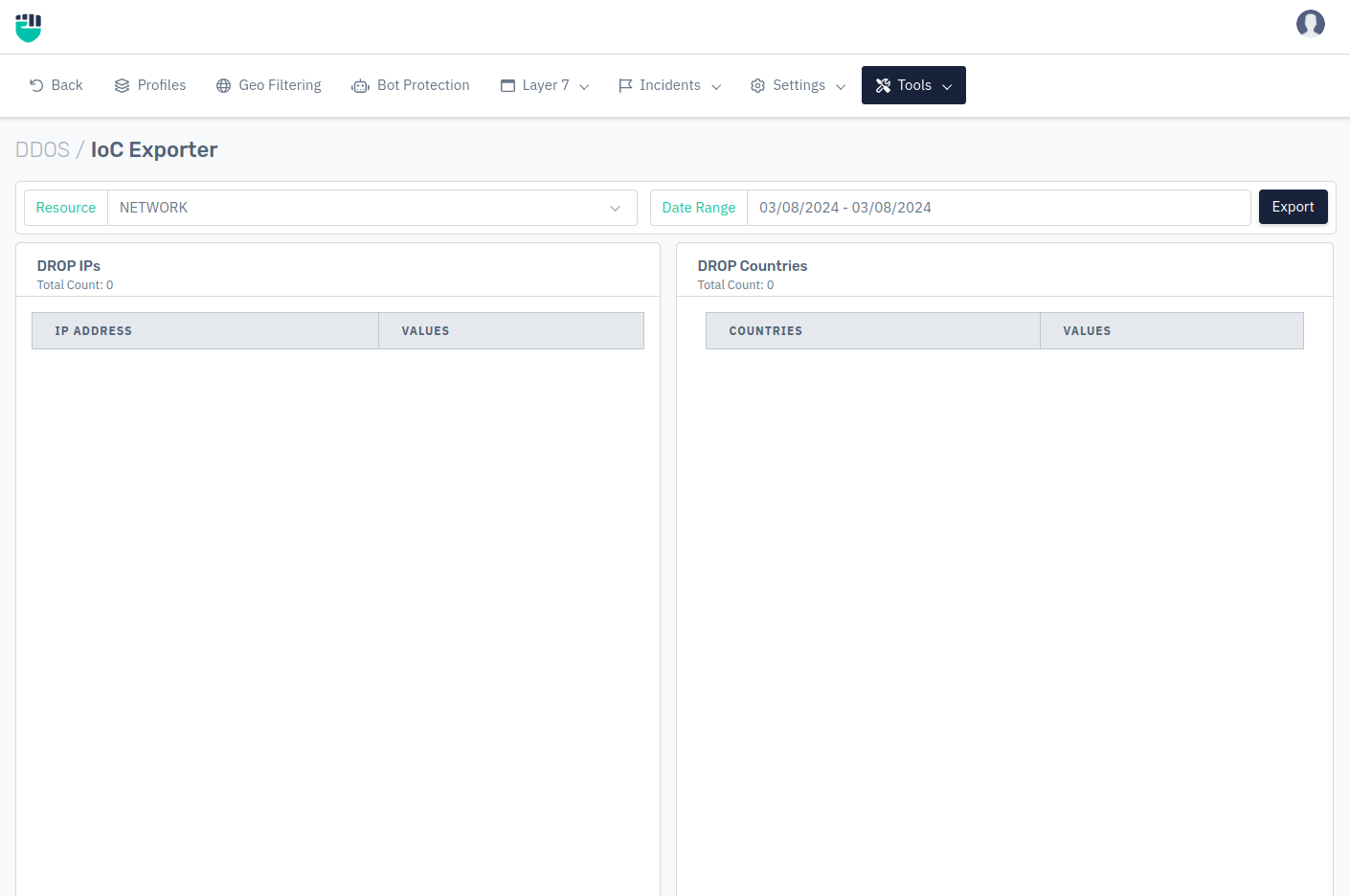
How to Use
-
Log into the Haltdos Web console portal.
-
Go to Apps > DDoS > Tools > IoC
-
Configure the date filter to get fresh details.
-
If required export option can be used to export the details in Excel format.
Description
Resource
This option allows users to select the required resource/network profile. After selecting the resource all the IoC details will be filtered for the selected resource.
Date Range
This option allows users to set date filter for the data. Users can select from today, yesterday, this week & this month. Customizable date and time filter is used when Custom Range is selected. After selecting the date range, user need to click kn Apply.
Drop IPs
This sections showcase the users all the drop IPs along with their hit count.
Drop Countries
This sections showcase the users all the drop countries along with their hit count.