Virtual Patching
Integration with SAST / DAST scanners
Overview
Virtual Patching is a feature of Haltdos WAF to display all the scan results and showcase the graph and statistics of the application scanned.
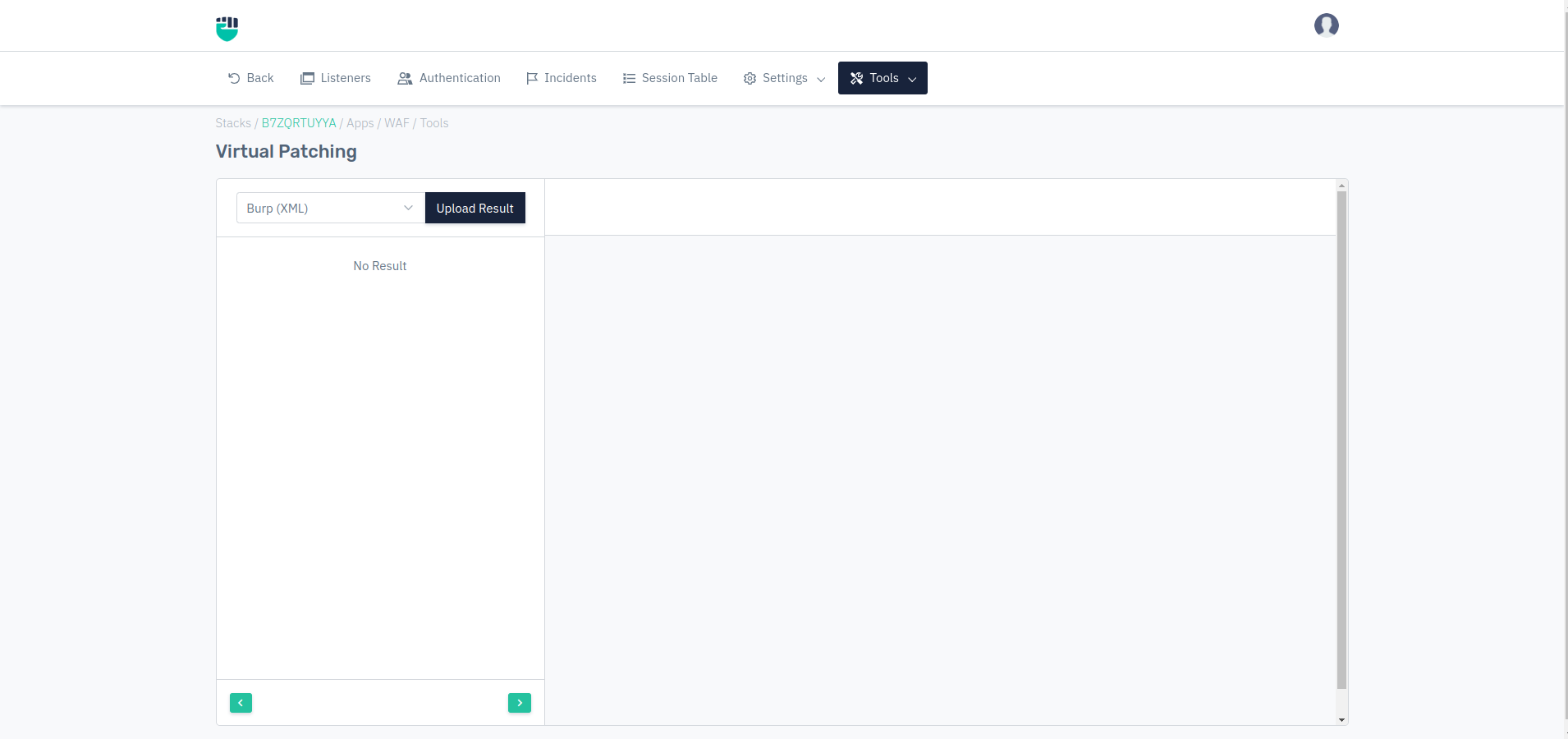
How to Use:
- Go to WAF > Virtual Patching
- Configure your settings
- Click Save Changes.
Description
Resources
Select resource for which logs (locally stored) will be downloaded
Accepted values: Select Resources
Default: WAF
Date Range
Select date range for which logs should be downloaded
Accepted values: Select Date Range
Default: Blank