Dashboards
Cutomize and create new dashboards in Haltdos Platform
Haltdos platform allows users to create custom dashboards. Each dashboard can include multiple graphs ( charts, tables and widgets). These dashboards allow users to see what is relevant to them - customized as per their requirements. Reporting also uses dashboards. Hence, reporting alerts can also be customized like dashboards.
info
By default, Haltdos solutions come with pre-build dashboards. This module allows users to extend that functionality as per requirements.
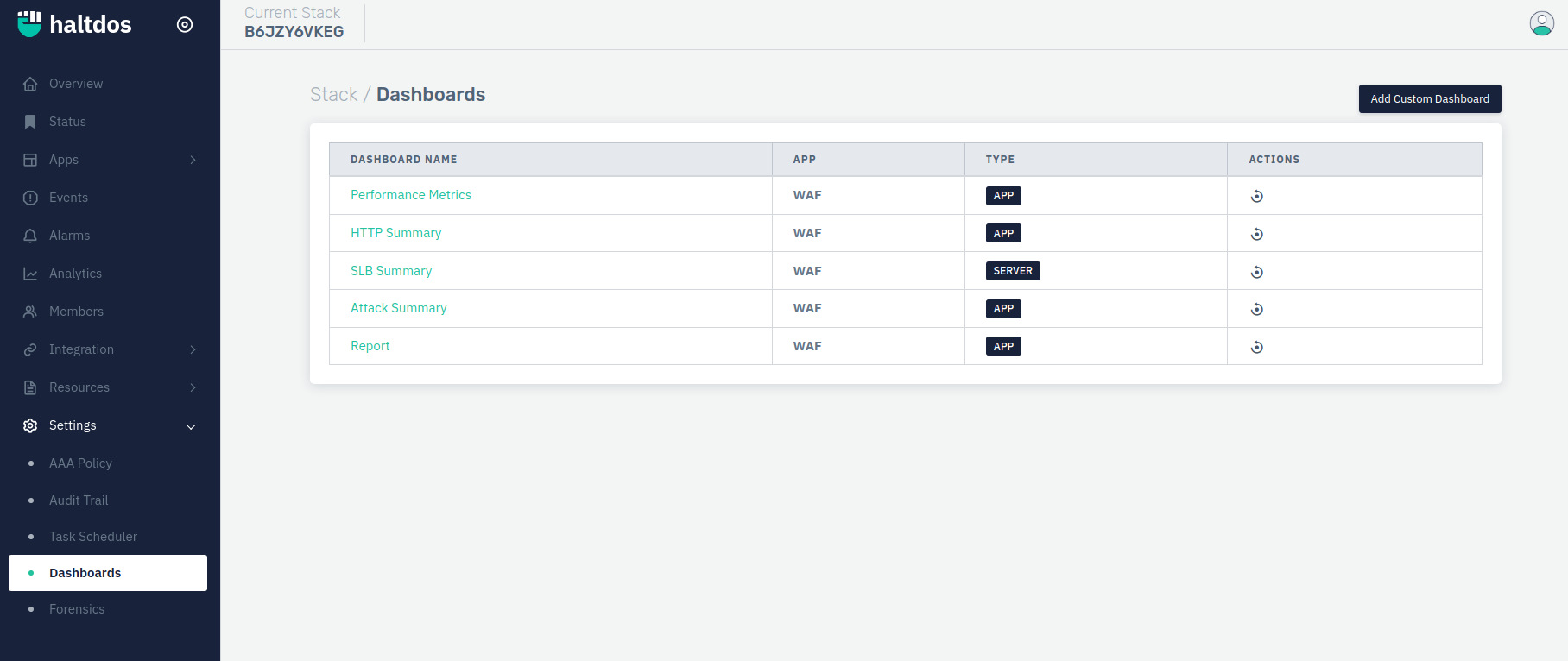
How to Use:
- Go to Stack > Settings > Dashboard
- Configure your settings
- Click Save Changes
| PARAMETERS | DESCRIPTION | ACCEPTED VALUES | DEFAULT |
|---|---|---|---|
| Add Custom Dashboard | Click on the button to add a custom dashboard | Button | NA |
| Dashboard Name | Enter a name for the dashboard | String | Blank |
| App | Select the app for the dashboard | Dropdown | ADC |
| Save Changes/Cancel | Click on the button to save/cancel the custom dashboard | Button | NA |
| Type | Displays the type of dashboard | NA | Default |
| Actions | Let's delete the custom dashboard created. | NA | Icon |
| Add Graph | Click on the custom dashboard name to add graph | Button | NA |
| Graph Name | Enter a name for the graph | String | Blank |
| Graph Type | Select the type of graph | Dropdown | Area |
| Size | Select the size for the graph | Dropdown | Small |
| Unit | Select the unit for the graph | Dropdown | bps |
| Add Graph Metrics | Click on the button to add metrics for the graph | Button | NA |
| Metrics Category | Select the metric category | Dropdown | Blank |
| Metric Name | Enter a name for the metric | String | Blank |
| Add | Click on the add button to add the metric | Button | NA |