Webhooks
Integration with external 3rd party solutions for notification and alerts via APIs
Haltdos platform can easily integrate with one or more API endpoints to send alerts and notifications for timely action (as necessary). API integration can be done for various reasons such as integration with SMS Gateway, internal ticketing system, etc.
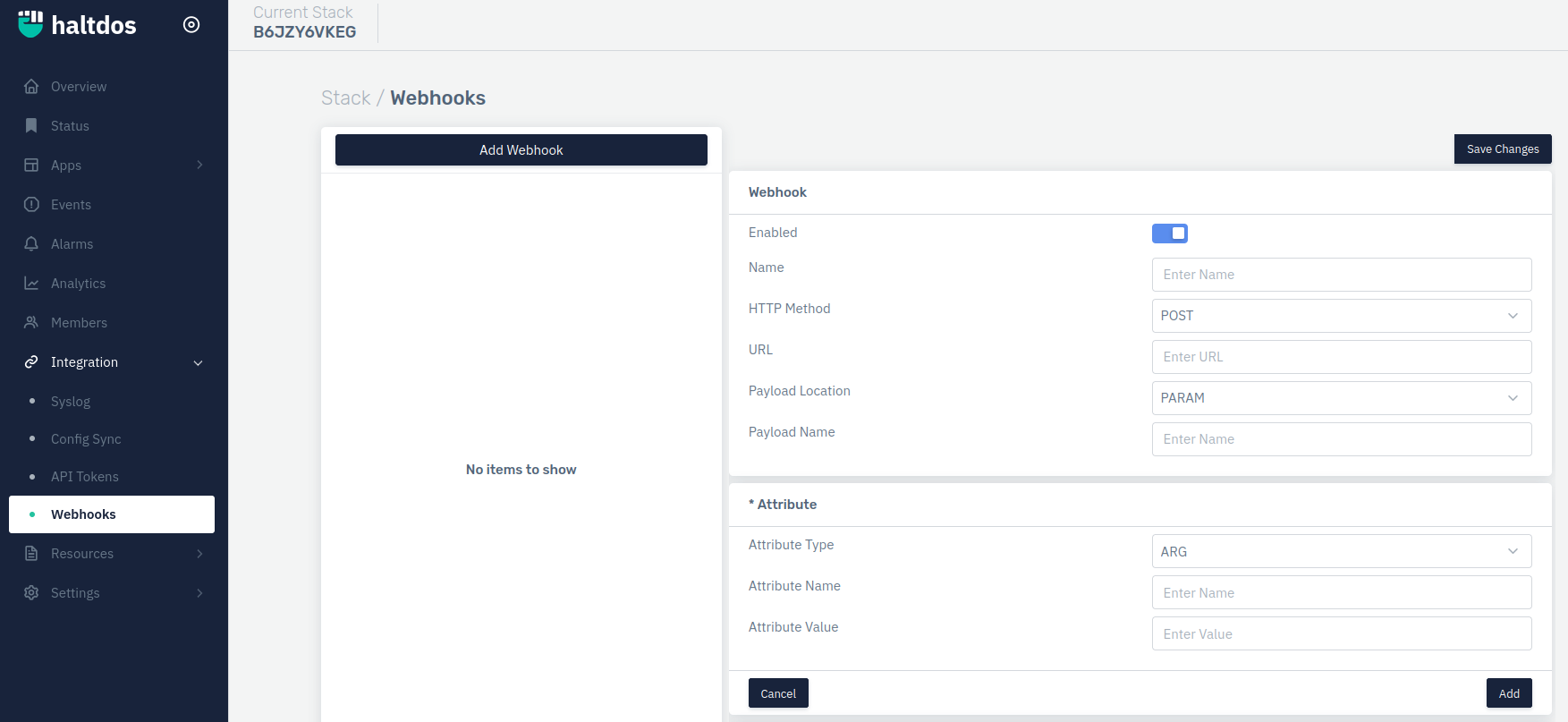
How to Use:
- Go to Stack > Integration > Webhooks.
- Click on the button Add Webhoks |
- Configure your settings
- Click Save Changes
Description:
Enable Select whether to Enable it or Disable it.
Accepted values: Enable / Disable
Default: Enable
Name Specify the Name
Accepted values: String
Default: Blank
HTTP Method
Specify HTTP method from the provided options
Accepted values: POST / PUT / DELETE / UPDATE
Default: POST
URL
This option helps the user to mention the IP address or the hostname of the external backup server on which the Syslog service is exporting the log details.
Accepted values: URL
Default: Blank
Payload Location
This option helps the user to mention the IP address or the hostname of the external backup server on which the Syslog service is exporting the log details.
Accepted values: Enable / Disable
Default: Disable
Payload Name
This option helps the user to mention the IP address or the hostname of the external backup server on which the Syslog service is exporting the log details.
Accepted values: String
Default: Blank
Attribute Type
This option helps the user to mention the IP address or the hostname of the external backup server on which the Syslog service is exporting the log details.
Accepted values: ARG
Default: ARG
Attribute Name
This option helps the user to mention the IP address or the hostname of the external backup server on which the Syslog service is exporting the log details.
Accepted values: String
Default: Blank
Attribute Value
This option helps the user to mention the IP address or the hostname of the external backup server on which the Syslog service is exporting the log details.
Accepted values: String
Default: Blank