Monitors
DNS Monitoring in Haltdos GSLB.
Haltdos allows users to configure custom monitoring that can monitor the server. These monitors check the health of the server to assist in efficient way to distribute all queries as per server set-up.
If any of the server are monitored and marked as down, the traffic will not redirect to the same server unless the server comes up and complete the pass threshold meanwhile all the queries will be directed to another server.
How to Use:
- Go to Apps > GSLB > Listener > Monitors
- Click Add Monitor button.
- Configure your settings.
- Click Save.
- Now go to GSLB > Listeners > Zones > Click on Zone
- Add the monitor to the Zone Server as required
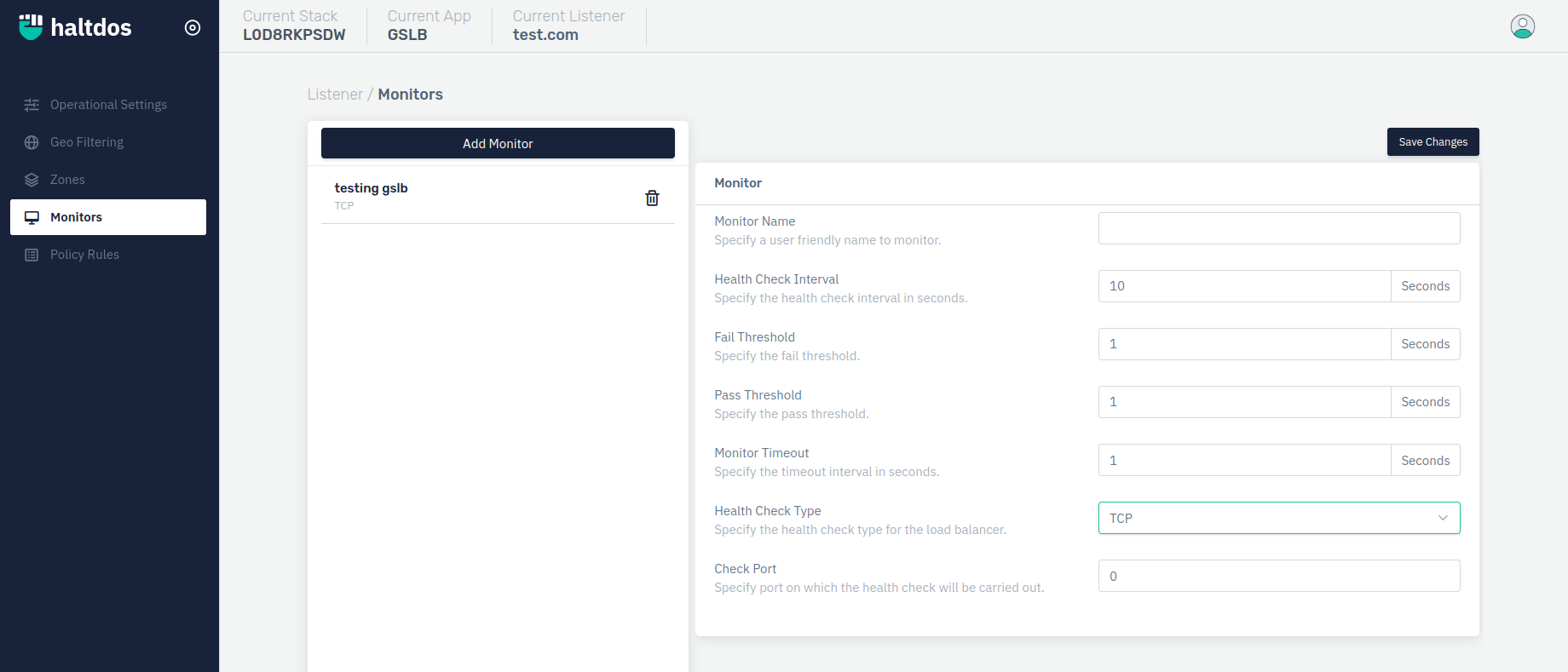
Description
Monitor Name
This option allows the user to set a name for his monitoring rule.
Accepted values: String
Default: Blank
Health Check Interval
This option allows the user to set a health check interval for monitoring the services in seconds. After the mentioned time period, defined monitor settings will be checked.
Accepted values: Integer
Default: 10
Metrics: Seconds
Fail Threshold
This option allows the user to set the integer values for the fail threshold limit. When an already set monitor threshold reaches the specified threshold, it will be marked down. Users can set the threshold on network activities like latency, packet drop, and jitter.
Accepted values: String
Default: 1
Metrics: Seconds
Pass Threshold
This option allows the user to set the integer values for the pass threshold limit. When the set monitor threshold reaches the specified threshold, it will be marked up.
Accepted values: Integer
Default: 1
Monitor Timeout
It specifies the timeout after which the monitoring will be marked failed. Users can specify the timeout in seconds.
Accepted values: Integer
Default: 1
Health Check Type
It specifies the health check type for monitoring. Users need to select the appropriate type of protocol to monitor the interfaces. By default, TCP is selected.
Accepted values: TCP / HTTP / HTTPS / SSL HELLO / ICMP / SCRIPT
Default: TCP
Check Port
Specify the URI on which request will be send.
Accepted values: String
Default: 0