Network
This section details how to configure the Haltdos solution as a DHCP server for assigning IP addresses.
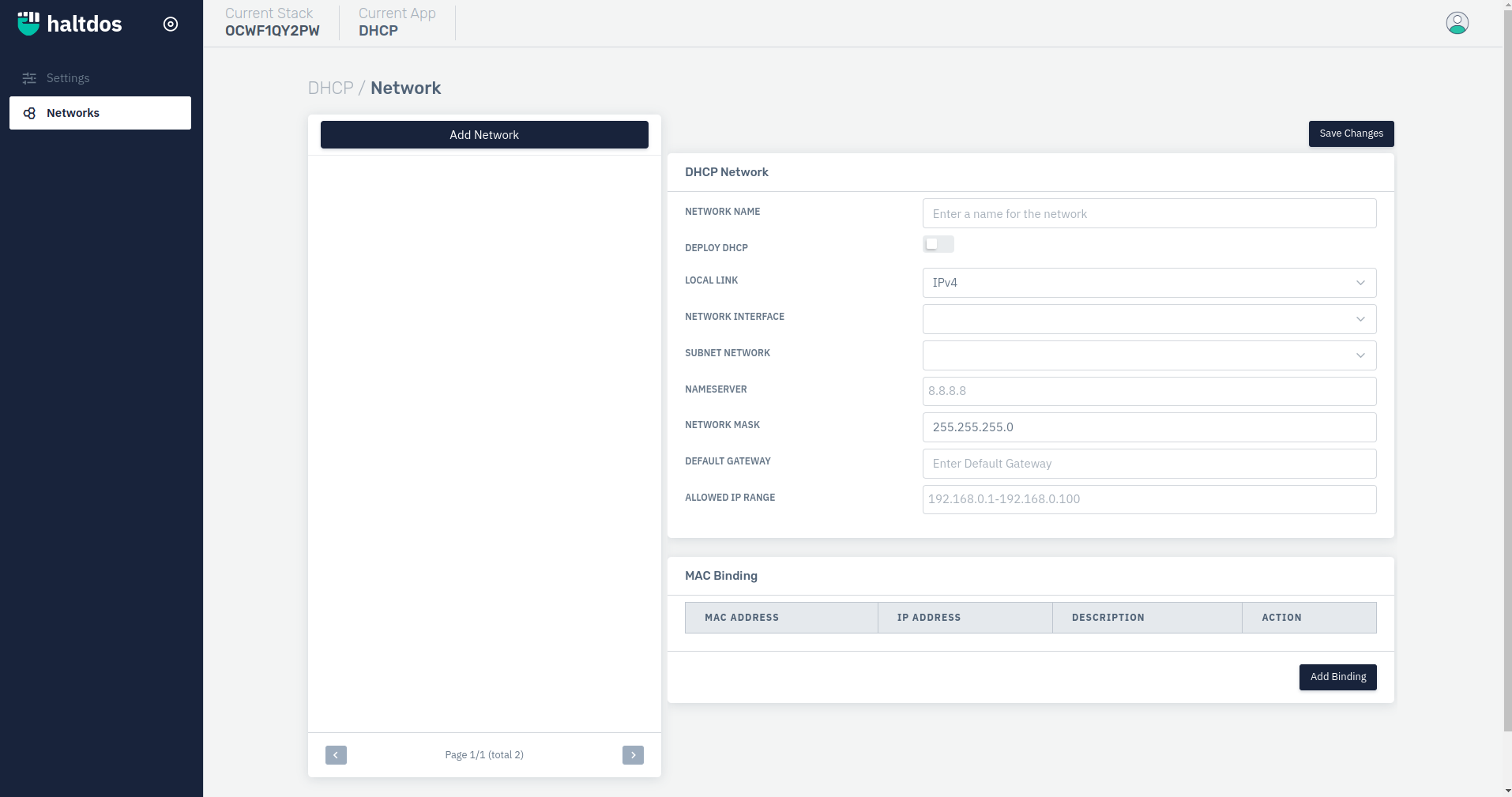
How to Use:
- Go to Stack > Instances > > DHCP
- Configure your settings
- Click Save Changes
Description
Enable
This option allows users to enable/disable the current configuration.
Accepted values: Enable / Disable
Default: Disable
Network Name
This option allows users to set the desired name for the network setting.
Accepted values: String
Default: Blank
Local Link
This option allows users to set whether they wanted to use IPv4 or IPv6. by default IPv4 is selected.
Accepted values: IPv4 / IPv6
Default: IPv4
Network Interface
This option allows users to set a network interface for DHCP configuration. Users can add an Interface on which DHCP service dynamically assigns an IP address and other network configuration parameters to each device on a network so they can communicate with other IP networks.
Accepted value: Add Interface
Default: Blank
**Subnet Network**
This feature allows you to share the subnet mask for the subnetwork.
Accepted values: Select Subnet Network
Default: Blank
**Nameserver**
Name Server refers to the server component of the Domain Name System (DNS), one of the two principal namespaces of the Internet. The most important function of DNS servers is the translation (resolution) of human-memorable domain names (example.com) and hostnames into the corresponding numeric Internet Protocol (IP) addresses (93.184.216.34), the second principal namespace of the Internet, which is used to identify and locate computer systems and resources on the Internet.
Accepted values: Integer
Default: Blank
**Network Mask**
This option allows users to set the network mask which will be assigned to devices on the network.
Accepted values: Integer
Default: Blank
**Default Gateway**
This option allows users to set the default gateway IP as it will be assigned to devices in the network.
Accepted values: IP
Default: Blank
**Enable IP Lease**
A DHCP lease is a temporary assignment of an IP address to a device on the network. When using DHCP to manage a pool of IP addresses, each client served on the network is only “renting” its IP address. Thus, IP addresses managed by a DHCP server are only assigned for a limited period of time. Users are allowed to set the DHCP IP lease which will be assigned to the PC.
Accepted values: Enable / Disable
Default: Disable
**Mac IP Binding**
Mac-binding essentially means binding together the MAC and IP addresses, so that all requests from that IP address are served only by the computer having that particular MAC address. In effect, it means that if the IP address or the MAC address changes, the device can no longer access the Internet.
Accepted values: String
Default: Blank
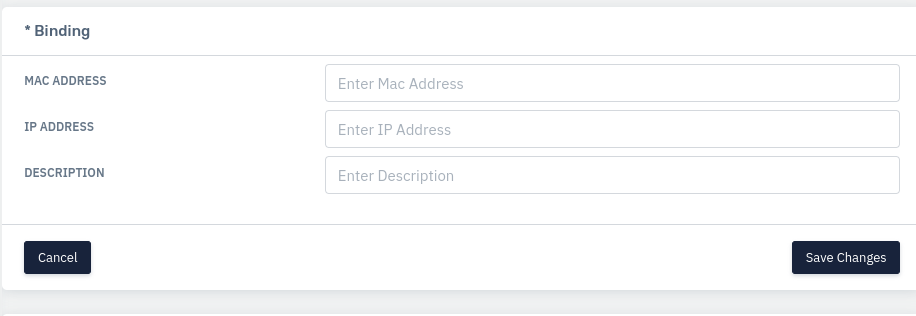
### Description
**MAC Address**
This option allows users to mention the MAC address which need to be bind with a IP address for MAC IP Binding.
Accepted values: String
Default: Blank
**IP Address**
This option allows users to mention the IP address which need to be bind with MAC Address.
Accepted values: IP
Default: Blank
**Description**
This field allows users to mention a short description about the MAC IP binding or the reason for the binding.
Accepted values: String
Default: Blank