Getting Started
Haltdos Cloud is a managed Security-as-a-Service where no infrastructure needs to be placed inside client network. Through DNS redirection, any application - no matter where it might be hosted can be easily protected.
Onboarding Process
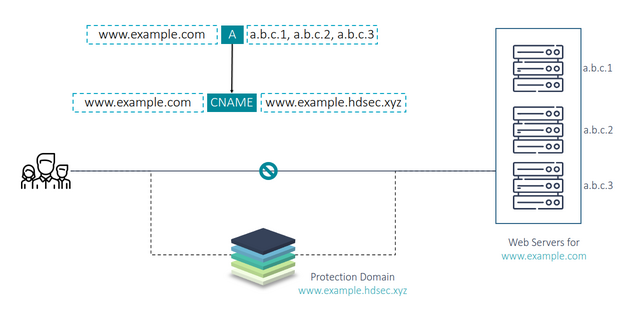
Consider an application www.example.com. Change you DNS record from current A record to a CNAME record generated in the previous step.
-
Create a Listener with the same FQDN on Haltdos Cloud Portal
-
The portal will generate a unique FQDN (in this case www.example.hdsec.xyz) for the newly created listener
-
Go to your DNS provider and change your DNS record for the FQDN from A record to CNAME with value www.example.hdsec.xyz
Congratulations! Your application has been onboarded behind Haltdos Cloud.
Onboarding Assitance
In case of assistance, you can also email Haltdos Support or raise a ticket on Support portal with the following information:
- Application Name
- Application FQN
- SSL certificate (optional)
- Listening Ports (80, 443)
- Origin Server IP addresses and ports
- Maximum supported file upload size
- Type of Service (Website, API Service, TCP application)
- Enable Error Masking