KB-9008
How to change username and password?
Problem Statement
User want to change username and password in the Haltdos WAF CE.
Solution
In Haltdos WAF CE, Users are allowed to change the login username and password to log in the Haltdos WAF web UI console.
- In the first step user need to log in to the Haltdos WAF Community portal Web UI console using following URL in any web browser.
(https://<'machineIP>:9000)
Note
User can log in first time with credential which they have set at the time of registering the license.
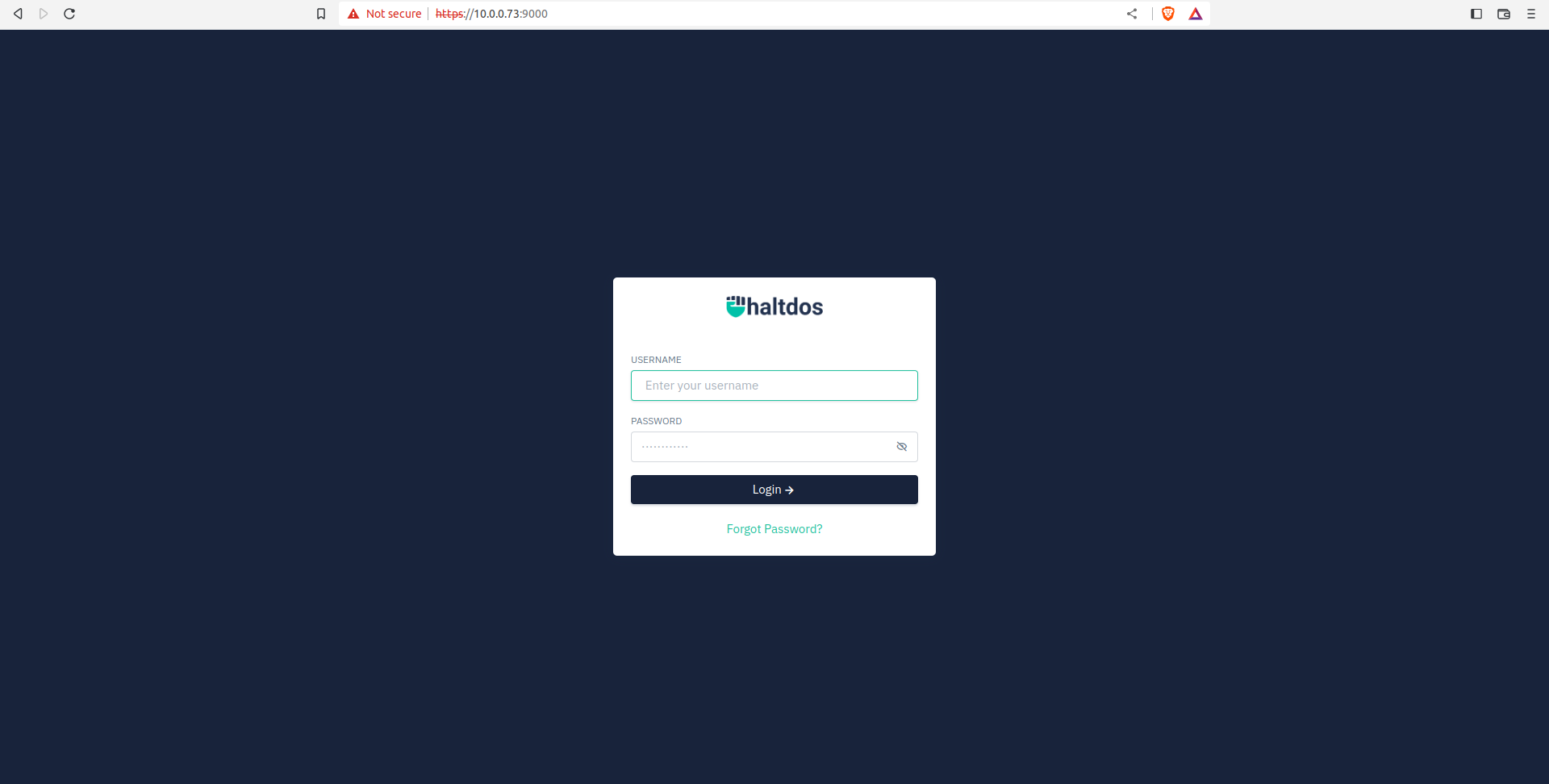
- Users need to go to following path : Home > Account.
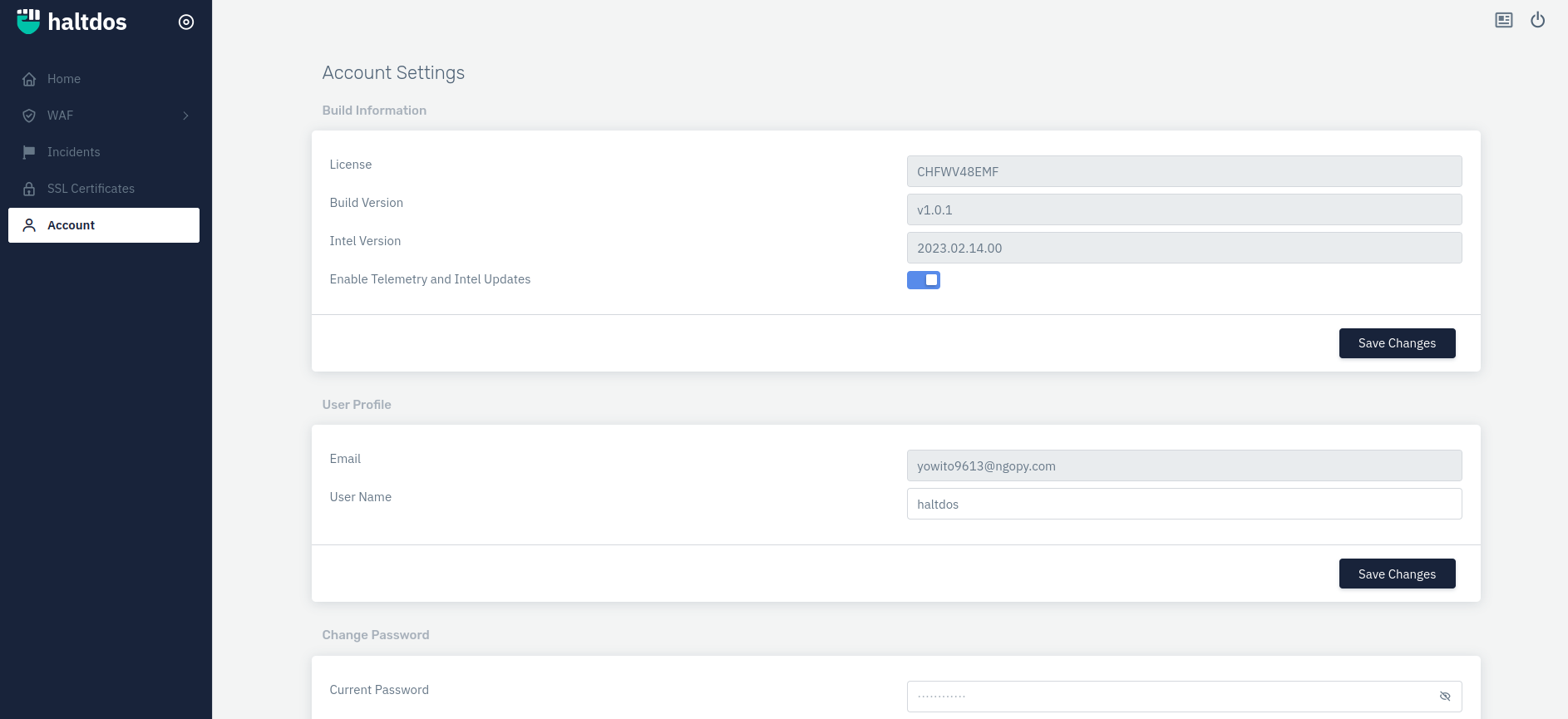
- Users need to add desired username and password and click one save changes.
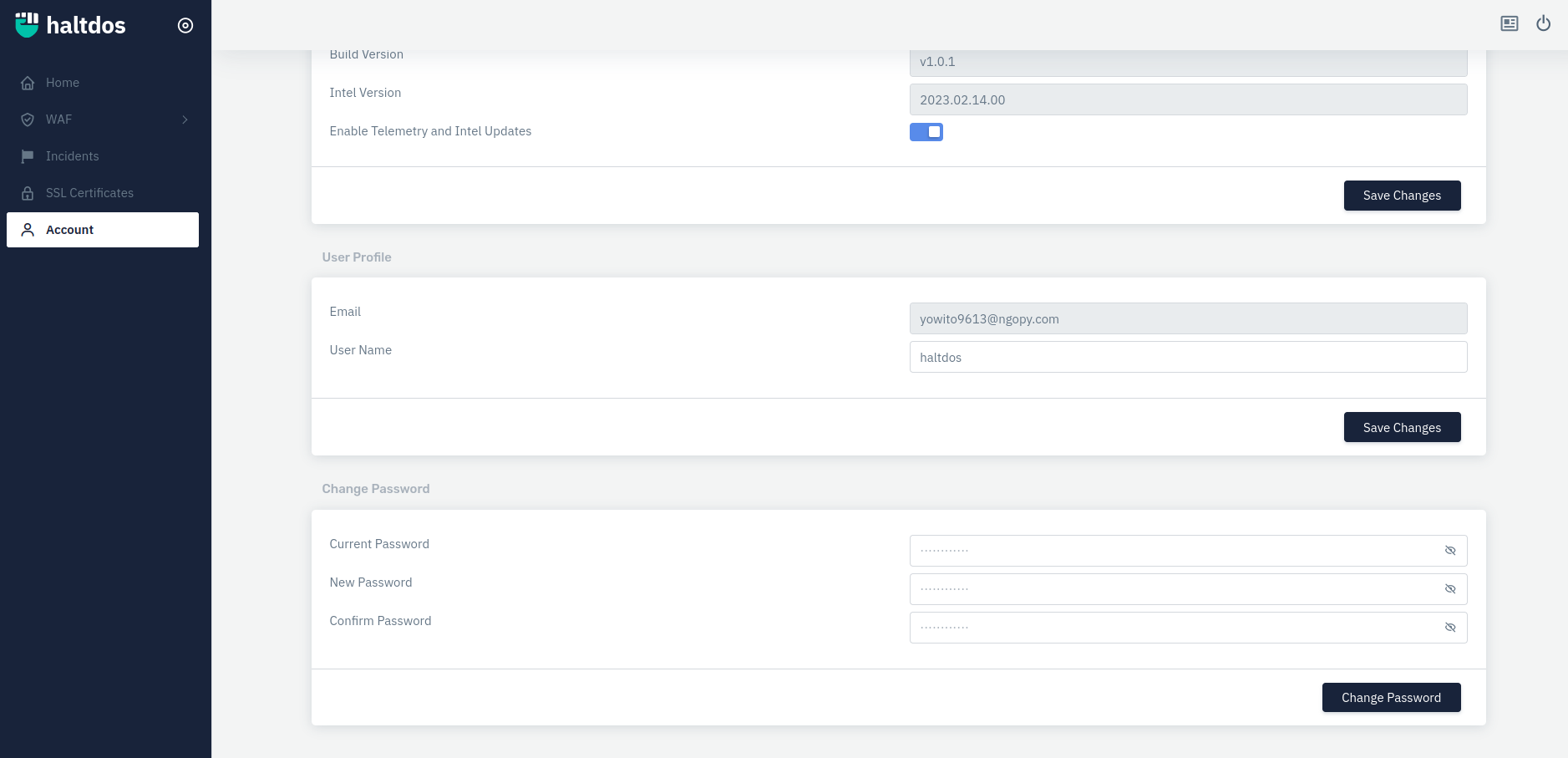
On next log in user can use their newly added credentials to log into the Haltdos Community Portal.
In this way, users can change the username and password of their WAF community portal.